Rooms and other resources (eg minivans) can be booked through myCollege.
To book a resource
- Click the Booking System link in the left hand navigation
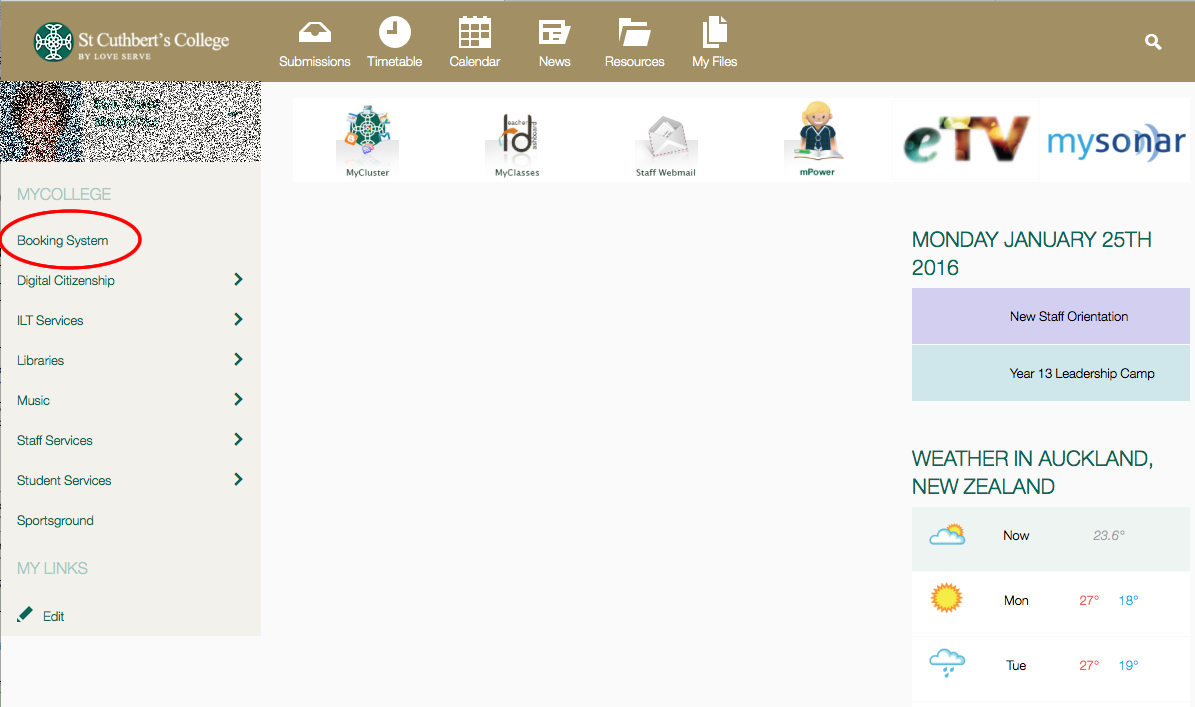
- Click on the Resource you want to book
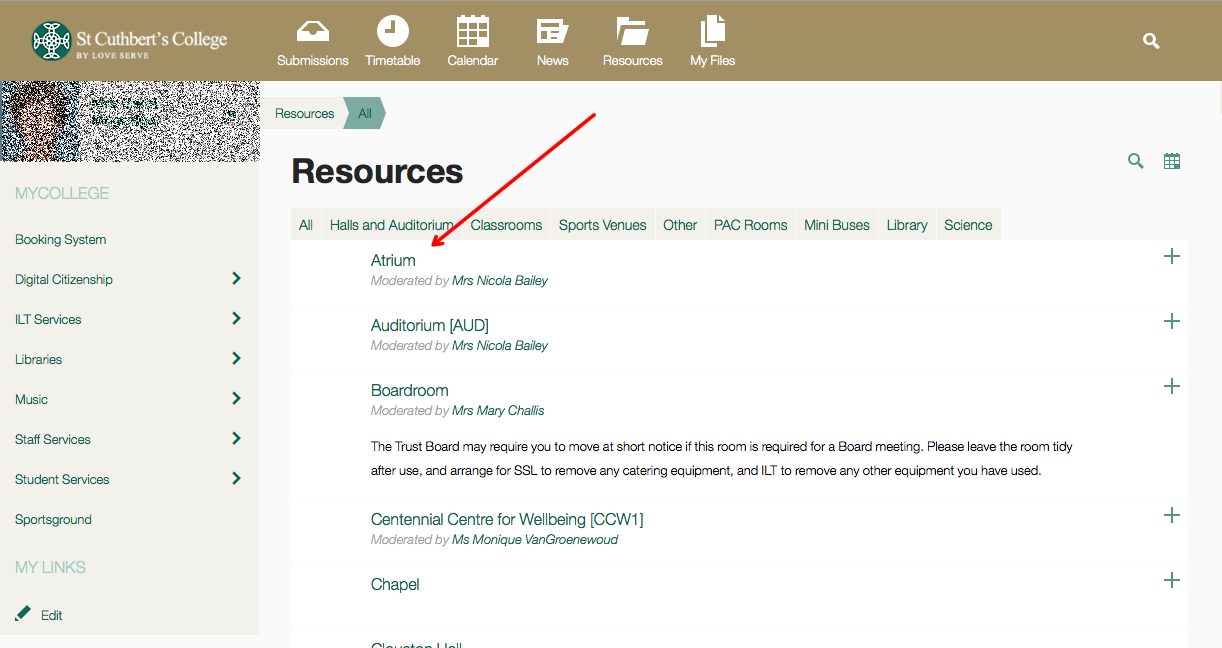
- On the grid of times, click the time you want to book
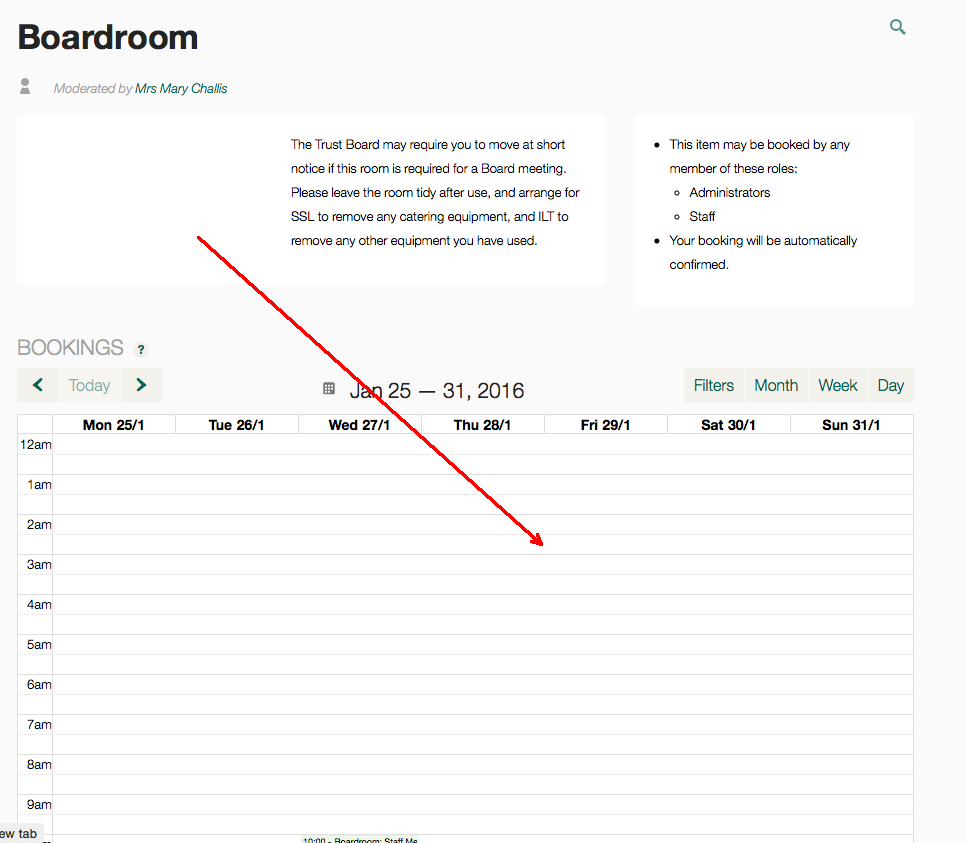
- Click Create Booking to create your booking. If the Start Time is not correct, you can still continue and modify the start time in the next step
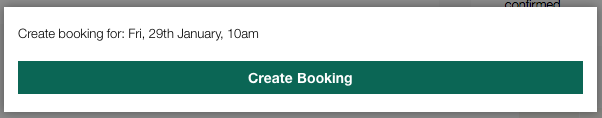
- Enter a description for the Booking into the Purpose field
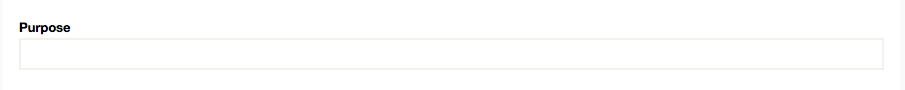
- Select the Start and End Times
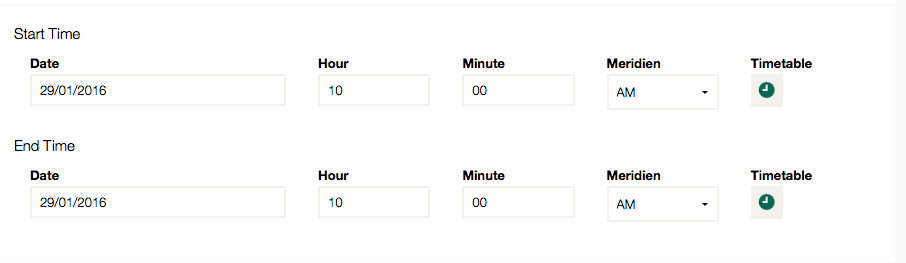
- If this booking needs to be repeating, select a Recurrence. You can enter any optional notes for your booking. You don't need to enter your name into the notes field
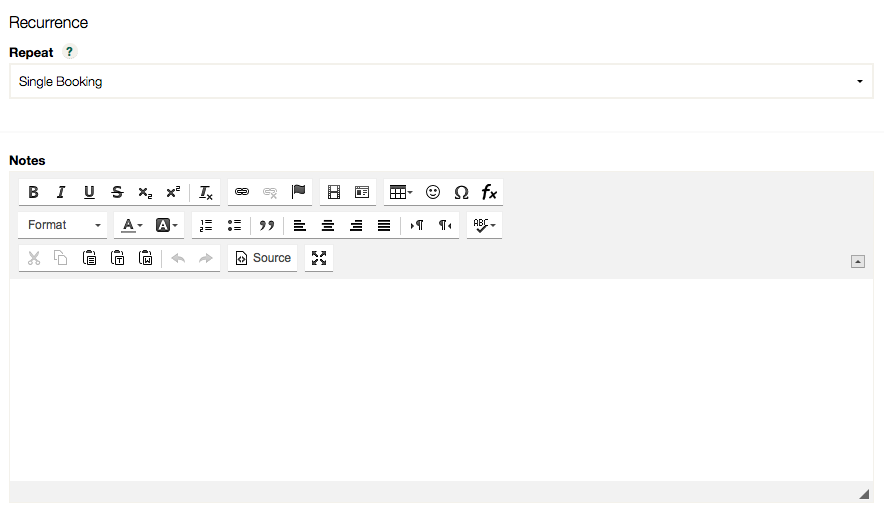
- Continue to scroll down the page and click the Book button

If you need to cancel or modify your booking, return to the resource you have made a booking for, and click on the Booking you have made. You will see a screen like this;
Click the Delete button to cancel your booking, or the Modify button to change your booking.
Who can make and modify bookings
- For the Auditorium, Atrium and Clouston Hall, only Summa Bourne can make bookings.
- For the Boardroom any staff member may make a booking. Mary Challis can change any booking
- For any other resource any staff member may make a booking, and only that staff member can change their own booking.

Comments
0 comments
Please sign in to leave a comment.