The My Links section of the left hand navigation section in myCollege is an area where you can add links to myCollege pages which you don't already have access to in the my Groups or my Subjects section.
To add items to the My Links section
- Go to the page that you want to add to the list of links. If you need to find this page use the Search button in the top navigation bar to find it.
- Copy the URL of the page you want to add to my Links. The URL will look something like https://mycollege.stcuthberts.school.nz/homepage/1864
- Click the pencil icon next to the my Links heading
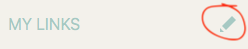
- Click the + icon at the top left of the page
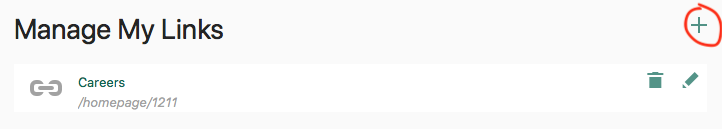
- Paste the URL you have copied into the Link field, and a description you want to see in the menu into the Title field
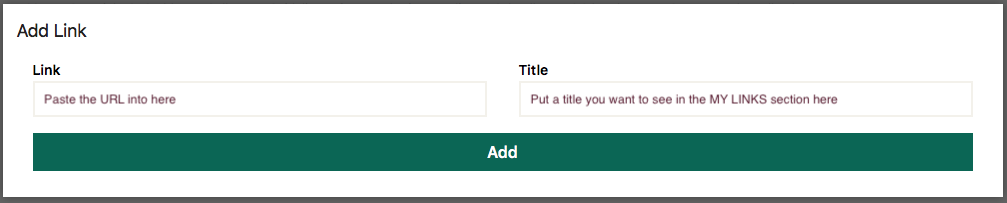
- Click Add

Comments
0 comments
Please sign in to leave a comment.