Printing a Contribution list for students is pretty easy. Here are some steps to help you.
1) Launch Filemaker Pro
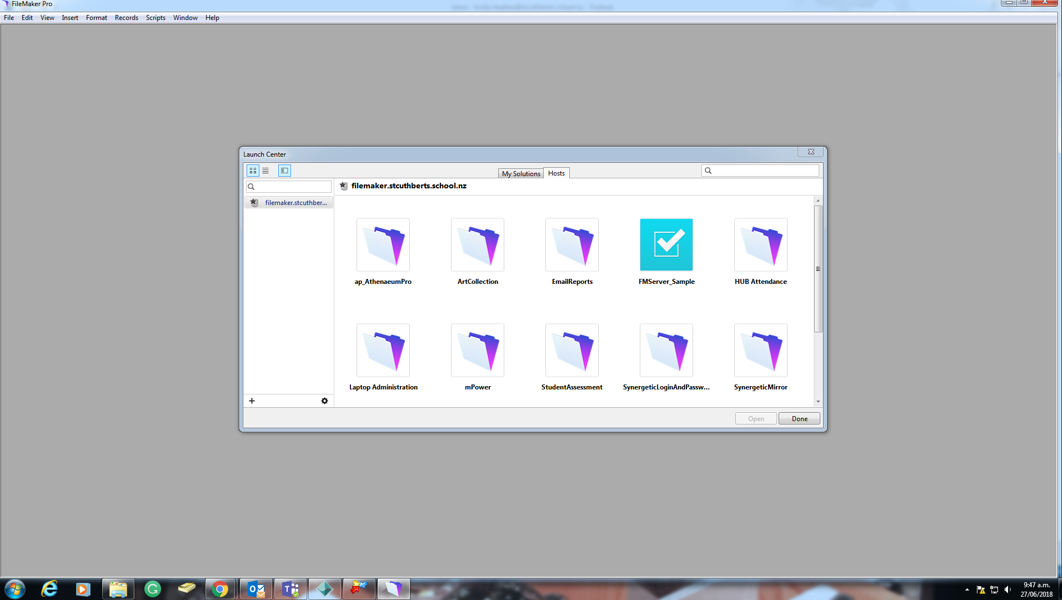
If these options do not come up. Click the + in the bottom left-hand corner. type filemaker.stcuthberts.school.nz into Host Internet Address and the options will appear.
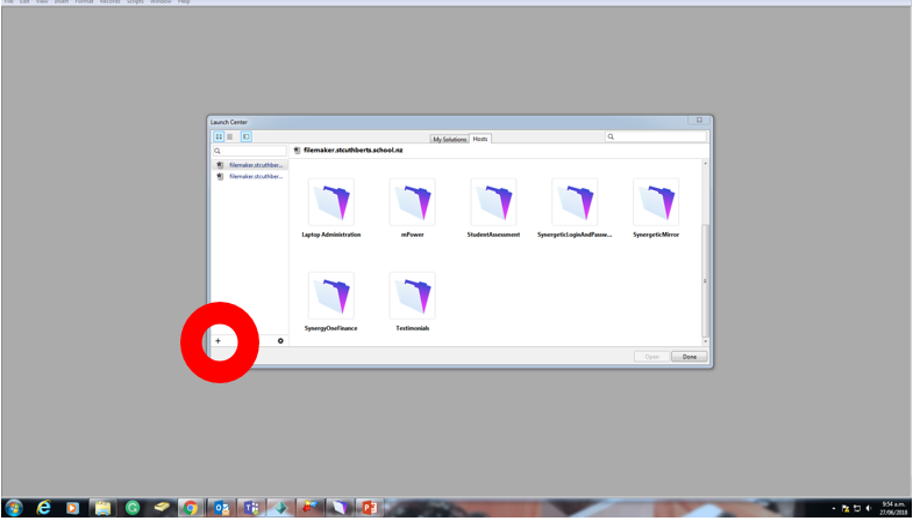
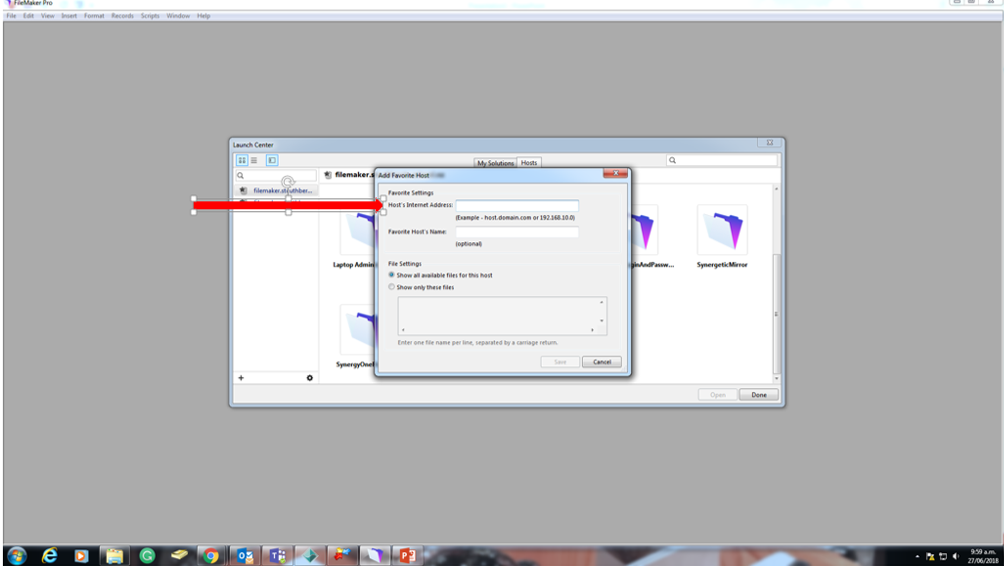
2) Scroll to the bottom and open the Testimonials database.
3) This will open and then you click on Print Contributions Reports for a Student.
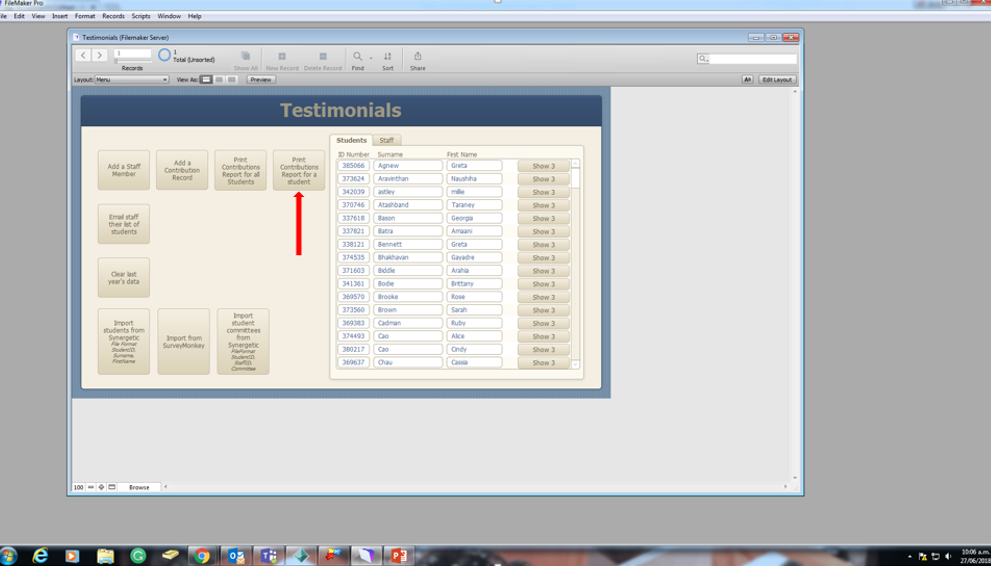
4) Type the surname or ID number of the student. Click ok. And OK again to print.

Comments
0 comments
Please sign in to leave a comment.