Within Accelerus
Within Accelerus a PDF copy of each student's report is in the Documents area on the Student Profile
To view this if you are a Dean
- Login to Accelerus
- Click House
- Click Student Profile
- Click a student name in the left hand list of students
- Click the Download link for the report you want to view in the Documents section
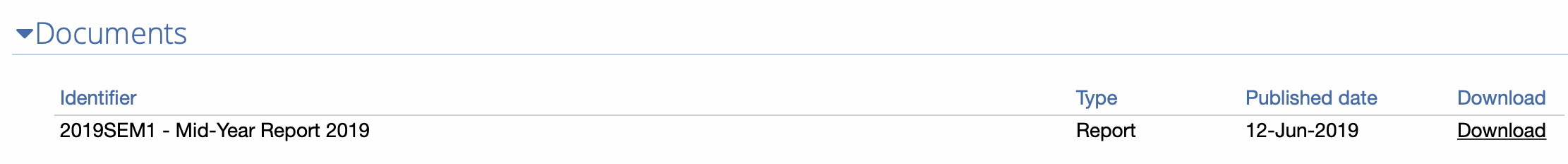
If you cannot see any reports, check that the triangle next to the word document is pointing down. If it is not, click on the word Documents to display the list of document
To view this if you are a HOF
- Login to Accelerus
- Click Subject
- Click Student Profile
- Click a student name in the left hand list of students
- Click the Download link for the report you want to view in the Documents section
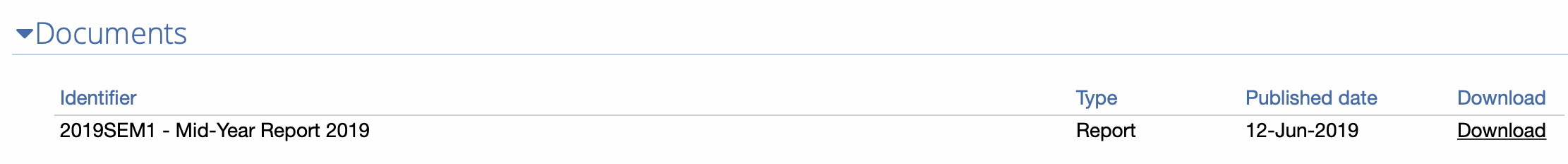
If you cannot see any reports, check that the triangle next to the word document is pointing down. If it is not, click on the word Documents to display the list of document

Comments
0 comments
Please sign in to leave a comment.