Sometimes, you may want to leave a conversation if you’ve been added by accident, or just no longer want to be a part of anymore. Remember to leave conversations before deleting them.
|
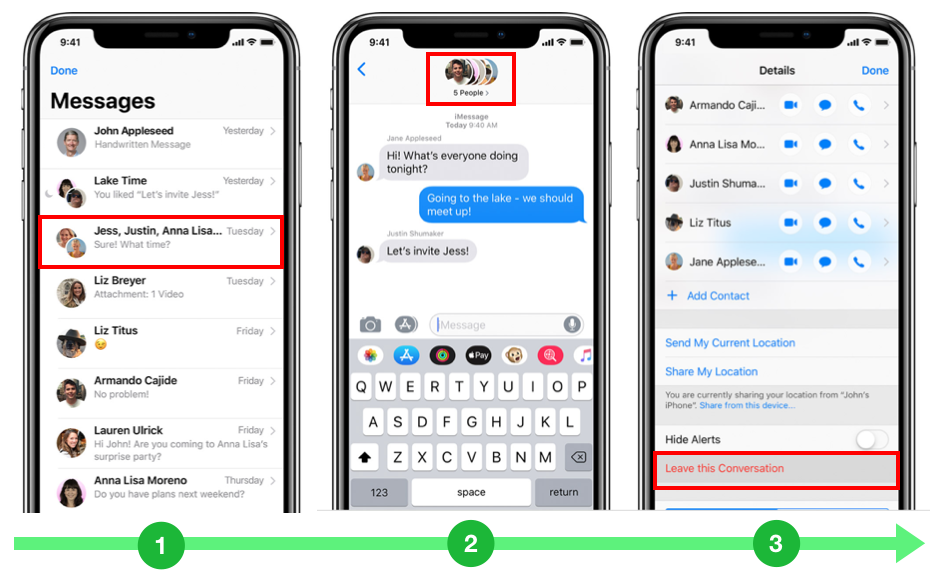
You can leave by first tapping on the conversation in the conversation list, then tapping the pictures of the people in the group conversation, then the info button (not pictured). Next, scroll down past the list of participants and tap the red Leave this conversation option. If you don’t see this option, it means you are not in a group conversation.
|
|
Deleting Group Conversations:
After you’ve left a group conversation, you may want to delete it also - it’s not much use when it just sits there anyway.
|
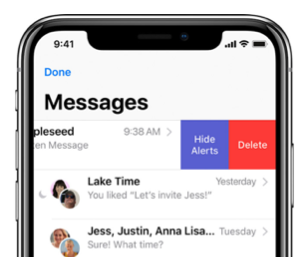 |
To do so, find the conversation in the conversation list and swipe it towards the left side of the screen. Then tap delete.
Or...
An alternate method of deleting conversations is as follows: tap the Edit button up the top left-hand corner of the screen, select the conversation/s you want to remove and then tap the Delete button down the bottom right-hand corner of the screen.
|
|
Mute Notifications for a Conversation:
If you want to stay a part of a conversation, but receive a large number of notifications from it, you can mute notifications for just that conversation: find it in the conversation list and swipe it towards the left side of the screen. The tap Hide Alerts (you should have seen this option previously).
|
| Blocking a Contact:
If you’d like to block a contact, navigate to Settings from the home screen looks like a grey gear icon.
Next, scroll down to Messages and tap on blocked.
|
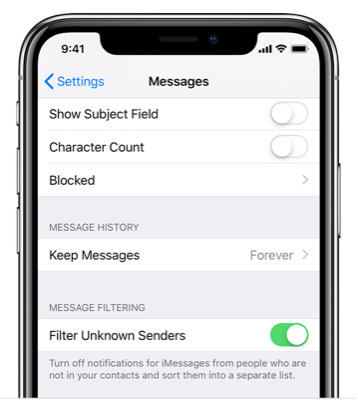 |
To do so, find the conversation in the conversation list and swipe it towards the left side of the screen. Then tap delete.
Or...
An alternate method of deleting conversations is as follows: tap the Edit button up the top left-hand corner of the screen, select the conversation/s you want to remove and then tap the Delete button down the bottom right-hand corner of the screen.
|
| |
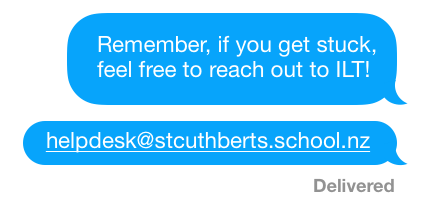 |
Comments
0 comments
Please sign in to leave a comment.