To export the contents of a crystal report to Excel, we need to follow the follwoing steps-
- Open the crystal report you wish to export to Excel, for example, SUBCLSSL
- Enter the details in the window which shows up like StaffCode, in case you want to view your own classes in 'SUBCLSSL' crystal report.
- Click View.
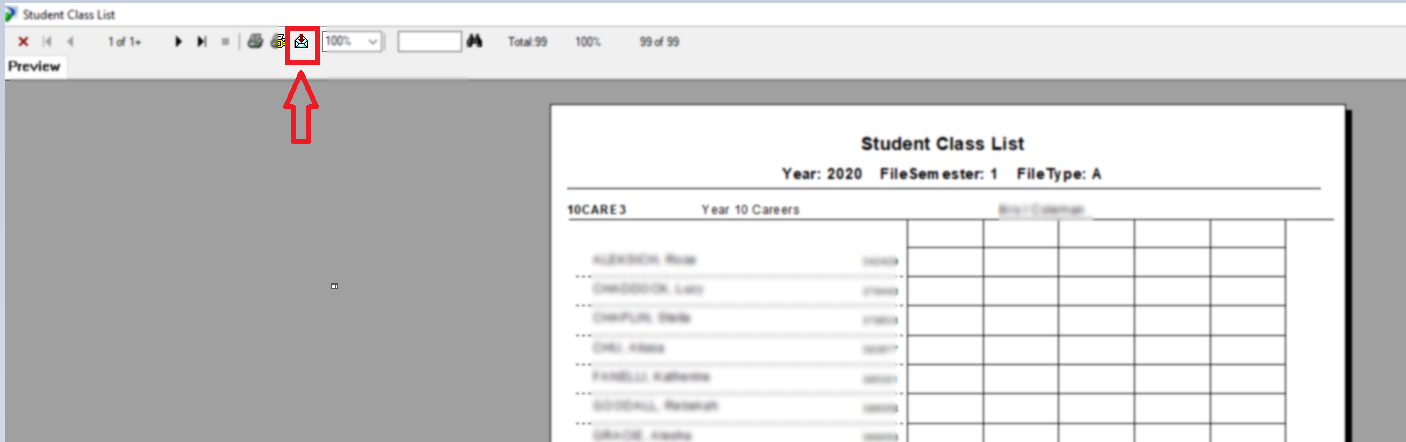
- A new pop up window, called Export, will display. Select the export document type as 'Microsoft Excel 97-2000 Data only (XLS)' from there.
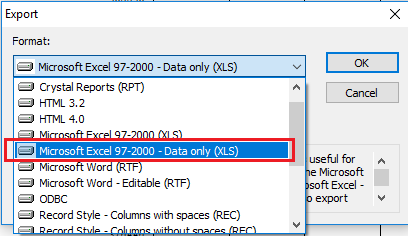
- Click OK.
- A new window, called Excel Format Options, will show up. Select Typical and click OK
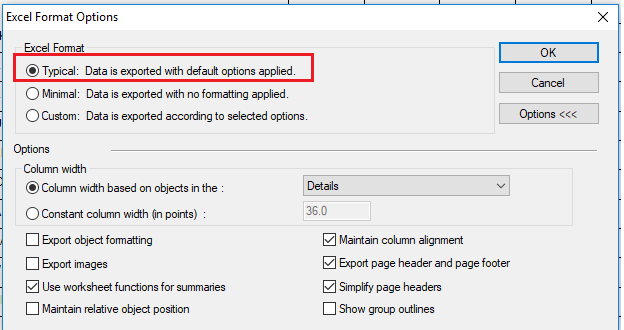
- Save the file at your desired location.

Comments
0 comments
Please sign in to leave a comment.