If you can't find your class in Teacher Dashboard, you can check in All Classes if the class is there.
To do this;
- Click on the All Classes link.
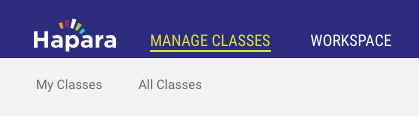
- Enter your class code in the Search box at the right of the screen.
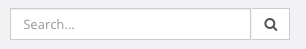
- Click the magnifying glass
- If you see your class appear in the list, click the Star icon to add it your favourite classes.
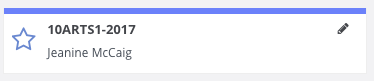
If you still can't find your class, please open a ticket with us.

Comments
0 comments
Please sign in to leave a comment.