Embed a Google Sheet into myCollege
Follow
- First, open Google Sheets and sign in with your stcuthberts.school.nz email address & password.
- Open the sheet that you would like to embed.
- At the top, click File > Publish to the web.
- In the window that appears, click Embed.
- Copy the HTML in the text box.
- Next, open myCollege, navigate to the page you'd like to embed the form on and click modify on the textbox tile you'd like to embed it into.
- next, click on the source button in the edit window (circled below)
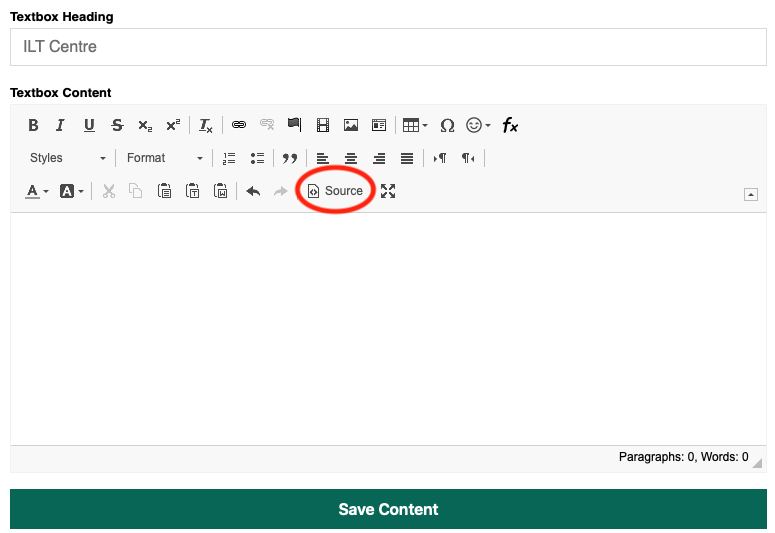
- Now, simply paste (command+v or ctrl+v) what you copied earlier.
- Click Save Content
- Your google form should now be embedded in your myCollege page!
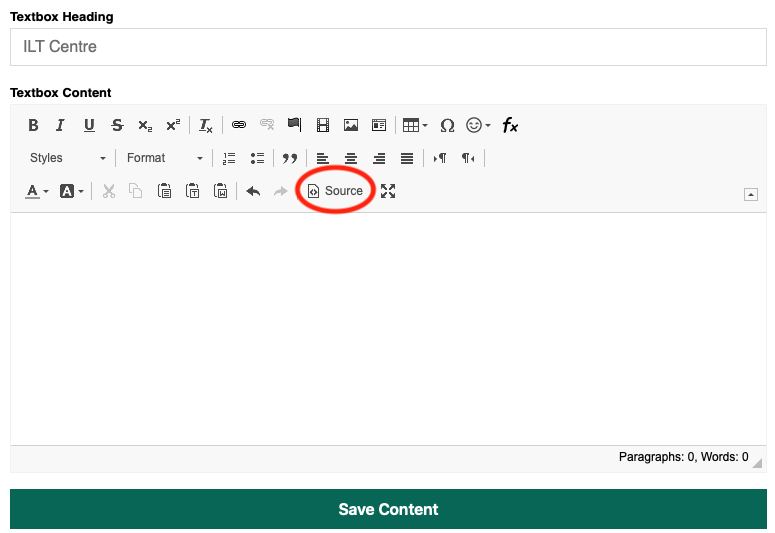

Comments
0 comments
Please sign in to leave a comment.