In Synergetic you can create a favourites list of all the Crystal Reports that you think you might use on a regular basis or will find useful later. Doing this makes it much faster when using a report because it removes the need to search for it.
So to start open your Synergetic Reports Available box and search for the report you want to use. Refer to the Synergetic Help Sheet called ‘Searching for Crystal Reports’ if you do not know how to do this.
Once you have the report you want to use, highlight the heading before opening it and click on the ‘Add to Favourites’ button in the bottom left hand corner. Doing this will now permanently add this report to your favourites list.
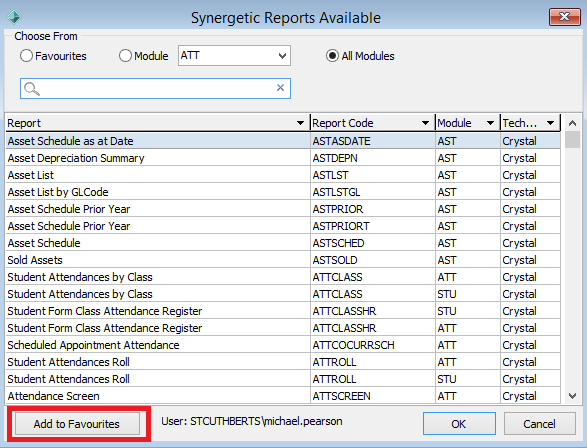
Now the next time you open your ‘Searching for Crystal Reports’ box your favourites list will appear first. Over time this list will grow and include only the reports that you want. If you are still wanting to search for a new report click on the ‘All Modules’ button and type the keywords in the search bar. To get back to your favourites list click on the ‘Favourites’ button at the top left hand corner.
To remove a report on your favourites list just highlight the heading of that report and click the ‘Delete from Favourites’ button at the bottom left hand corner.
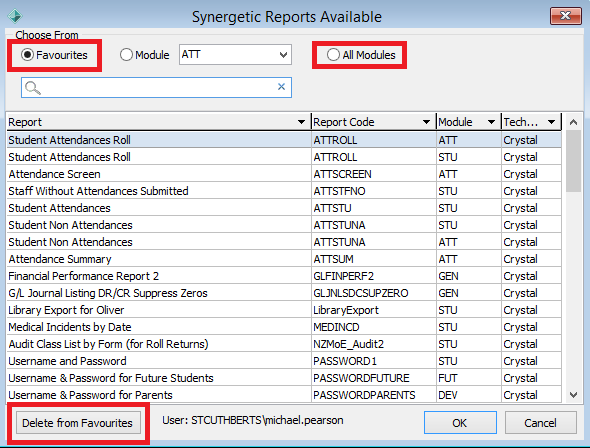

Comments
0 comments
Please sign in to leave a comment.