When you first open Synergetic, click "File" at the top, then click "Preferences":
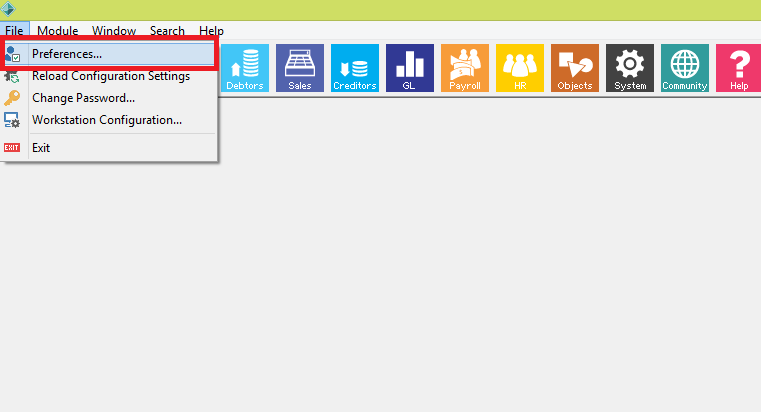
Use the "Menu Toolbar Images" dropdown menu to select how you would like your tiles to appear (as well as the checkbox next to it to specify whether you would like the tiles to have captions):
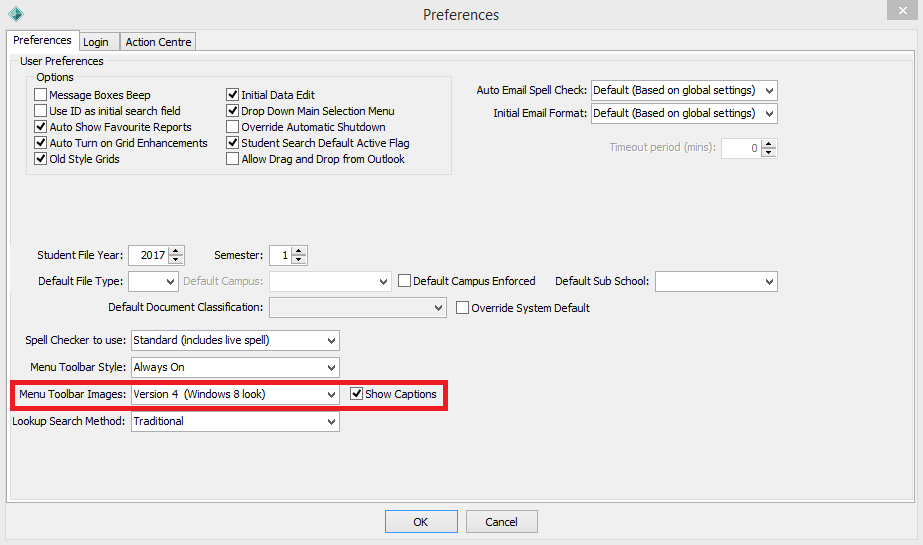
The system default icons look like this:
![]()
Whereas some people prefer the newer version 4 Windows 8 look icons:
![]()

Comments
0 comments
Please sign in to leave a comment.