IMPORTANT: if you have logged in to Accelerus before, please do not follow these instructions below, see Helpdesk article Logging back in to Accelerus.
An email will be sent to you that contains a unique code.
- This code is used once-only,
- If you need to be re-sent an invite, email a request to synergetic@stcuthberts.school.nz.
- If you're unable to locate the invite-email in your Inbox, check your SPAM/Junk folder
- In the email Invite, click the unique link
- A webpage will open to a sign-in page, click
‘Sign in using your Microsoft/Office 365 account’.
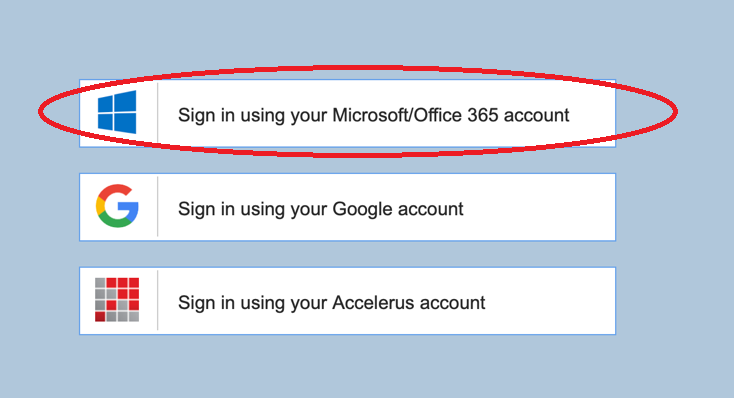
- Enter your college login username with @stcuthberts.school.nz added to the end of it, and college password - for most staff this will appear identical to your email address.
- You will be re-directed to St Cuthbert’s College for the final authentication, re-enter your college username and password (in the same format as Step 3 above)
- You’ll be offered an opportunity to reduce the number of times you’re asked to sign-in, enter a check in ‘Don’t show this again’ and click Yes – you will then be logged in

Comments
0 comments
Please sign in to leave a comment.