As a Head of Faculty, Head of Subject, Head of Department or Subject Coordinator, Accelerus allows you to review assessment grades and comments across a subject (subjects containing all the classes that have entered by teachers in myCollege).
- Go to the Subject tab, then click Assess subjects

- You can use the menu on the left to move between classes in your subject area
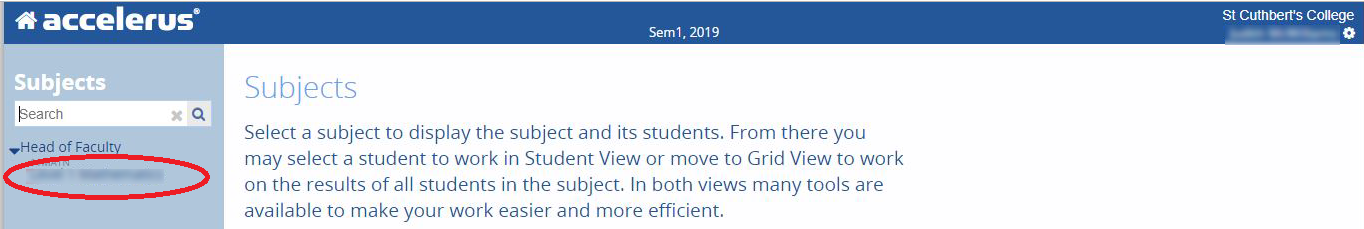
- Note: When you have selected a class in the menu on the left, the menu header will change to that class and then, list the students beneath – to go back to your subjects list, click the back button

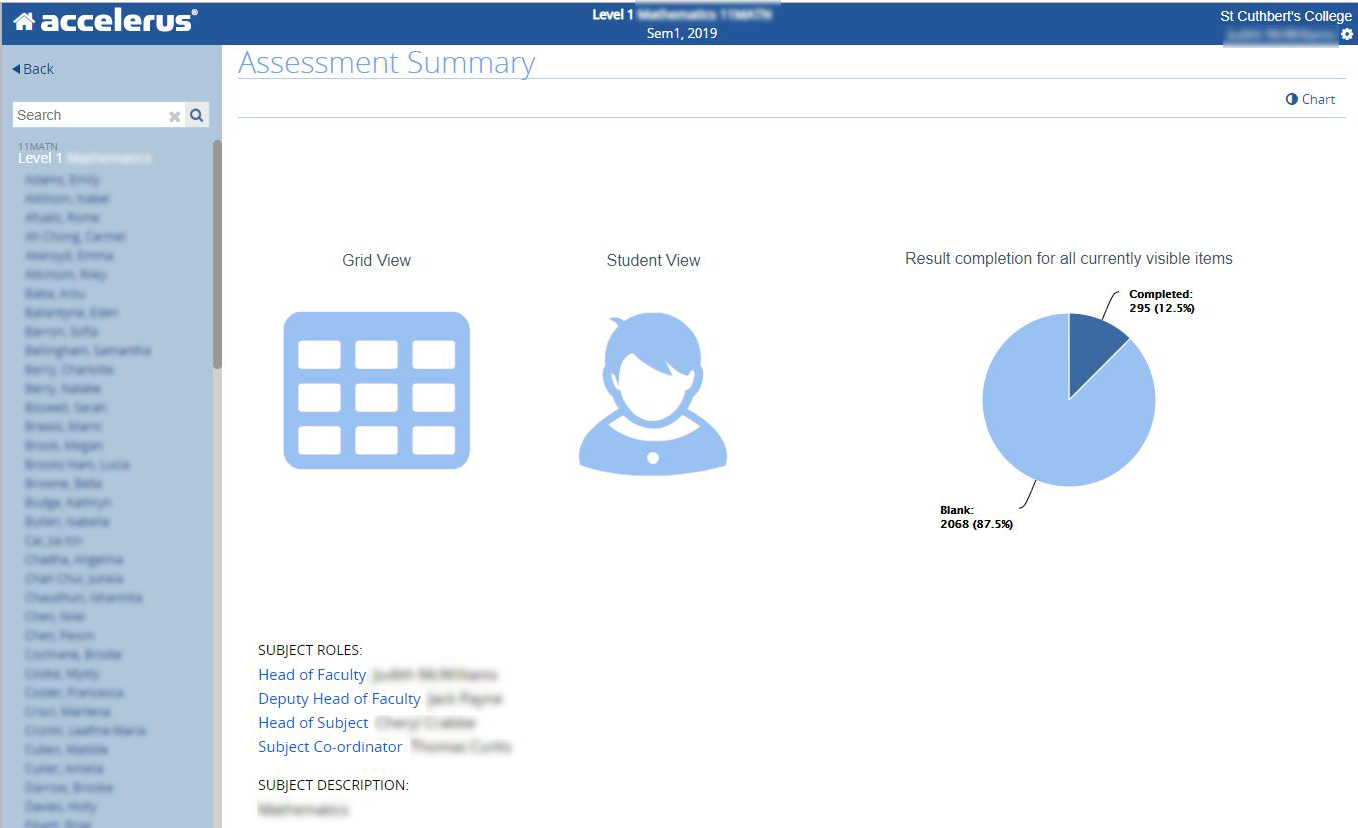
- Click Grid View to view the results
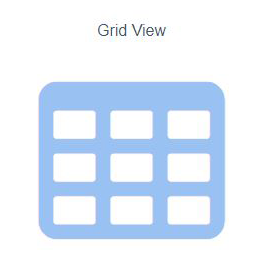
- You will see a screen like this
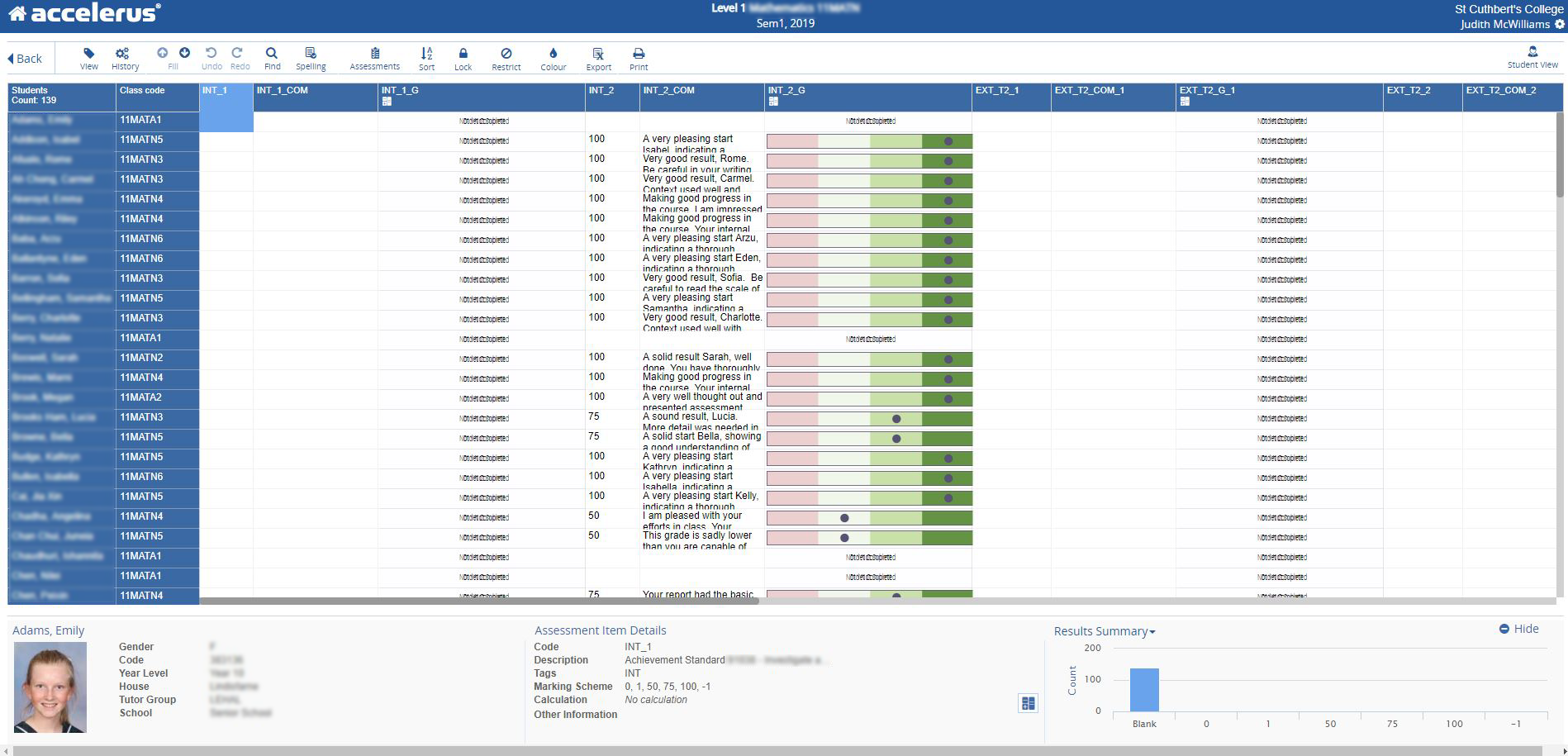

Comments
0 comments
Please sign in to leave a comment.