The following describes how to view last Semesters results.
Note: if you are changing results that have already been reported in an Academic Report, that arrangements will need to be made to re-print and send the students report to parent(s).
Please advise the Dean, Head of Faculty/Department, Head of School (whomever is applicable) and submit your request to Synergetic Help (synergetic@stcuthberts.school.nz).
Login to Accelerus
- Towards the top right corner of Accelerus, click on the 2020 Calendar icon
- Use the back button (arrow icon) to scroll back through the months and select a date
For 2019
- if selecting a class of results that were only-reported on (or entered exclusively) during the first half of 2019, select a date within the range 01/01/2019 - 28/07/2019
- if selecting a class of results that were only reported on (or entered exclusively) during the second half of 2019, select a date within the range 29/07/2019 - 31/12/2019
- otherwise if the class was reported in both semesters, select any 2019 date
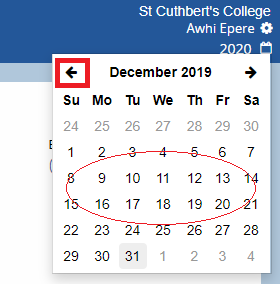

Comments
0 comments
Please sign in to leave a comment.