After you have created the new standard column, you need to configure each class which uses that standard to automatically enrol students who are added throughout the year.
1. Whilst still within the Subject Assessment Maintenance, click the assessment code in the upper area of the left window (see screenshot). Then click the classes tab in the right window to see which class codes use that assessment code (see screenshot).
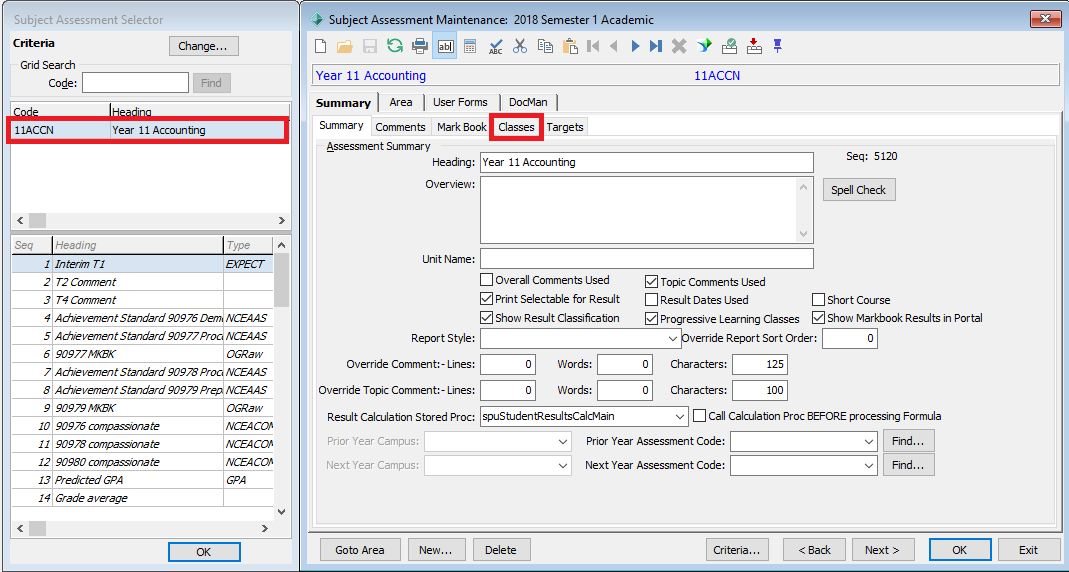
2. Navigate to each class from this screen by selecting the class from the list and clicking the ellipsis (three dots) on the right hand side.
3. In the right window:
- Click the Print Flags tab
- Then click the Maintain
- The window which pops up will contain a list of all the columns in the markbook, with tickboxes next to them. Tick the box next to the column you have just created, and then click OK.
Comments
0 comments
Please sign in to leave a comment.