Assessment codes translate the Raw Marks that originate from markbooks in myCollege, into the NAME grades.
- Click here for additional information, if the standards have been added after the start of the school year
The following example illustrates the creation of a new Assessment Code in the Level 1 Geography course with the Achievement Standard 91014. Then connect the results that have been entered in the Markbook in myCollege with a Markbook in Synergetic.
With Synergetic open
- Click Assess then select Subject Assessment Area Maintenance.
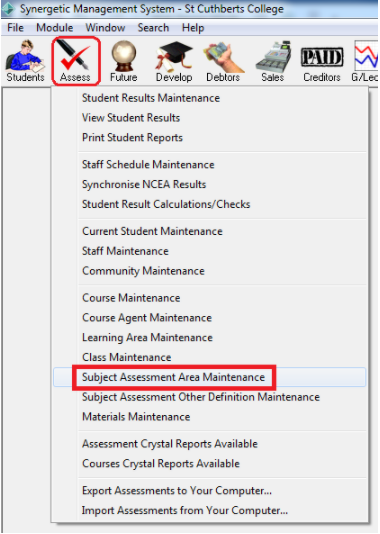
- Enter Search criteria such as Level 1 in the Heading field, then click OK
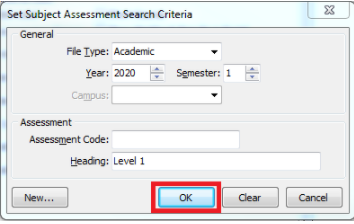
- In the grid towards the top left, select the Subject code and Description.
In the grid towards the bottom left, right-click in any white-space and select New ...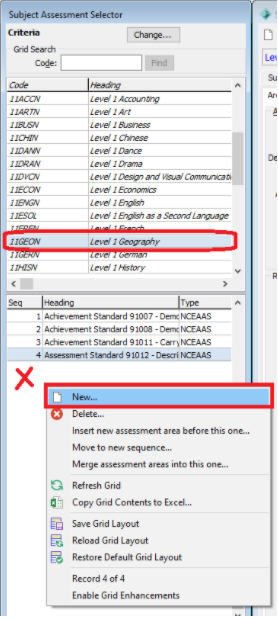
- Select Curriculum and then NCEA Achievement Standard, then click Finish
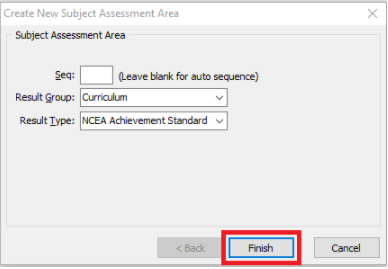
- Enter the Standard Number (recommend copying the number now to save time)
Click Refresh Grid, select the Achievement Standard with the highest version number,
then click OK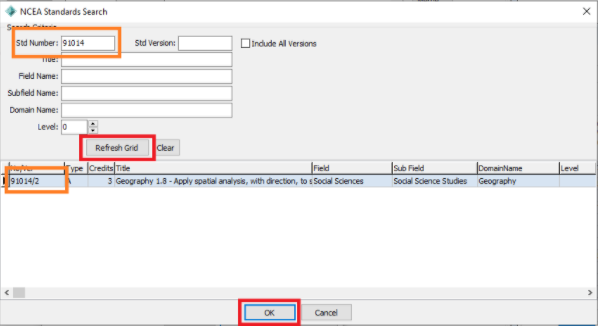
- Update the Heading, Abbrev Headings (both 1 and 2). Check/de-select the appropriate reporting options then, click the Save button
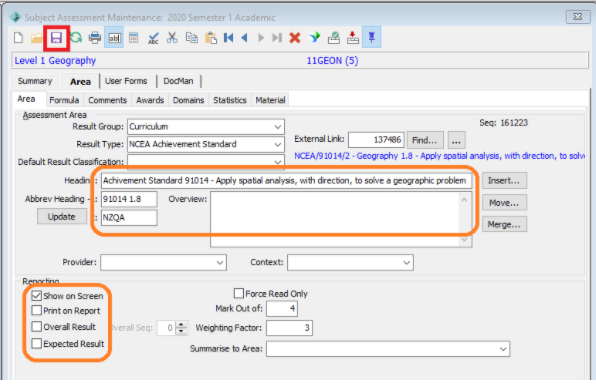
Connecting the myCollege Markbooks to the Synergetic Markbook
- Repeat Step 3 above,
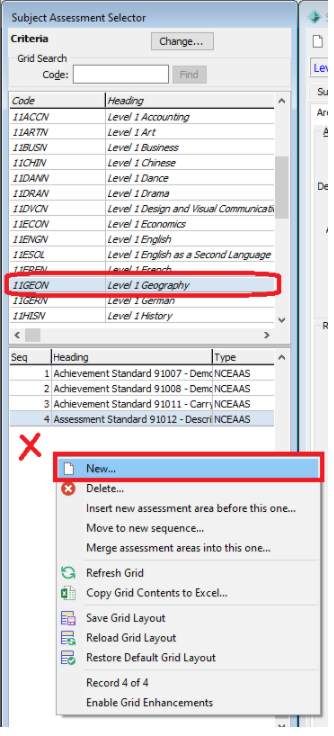
- Empty the Result Group field (if it contains any information) then select Raw Mark in the Result Type field
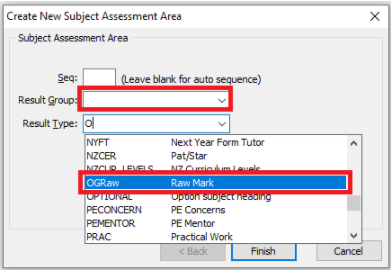
- Enter the Standard number followed by MKBK to the Heading field then, click Finish
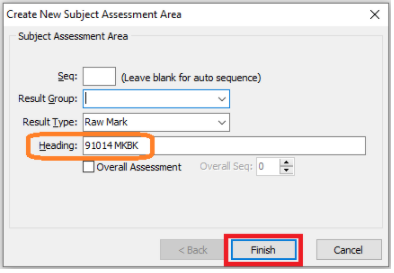
- Un-check any boxes that are checked in the Reporting options, select the Achievement Code in the Summarise to Area field, then click the Save button
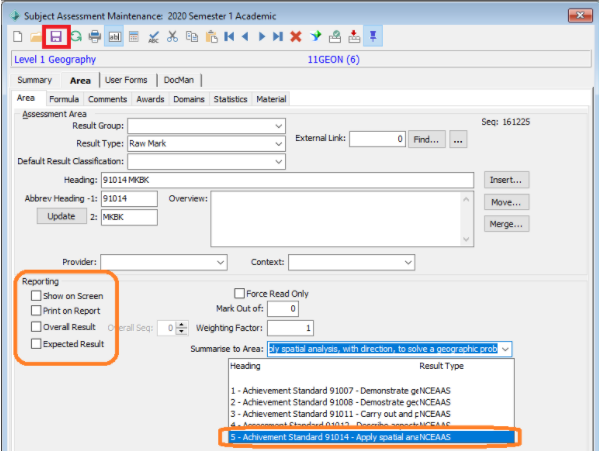

Comments
0 comments
Please sign in to leave a comment.