myCollege has the ability to send you notifications and/or emails whenever a teacher grades an assessment item, or when a comment is made on an assessment item.
This setting is set individually by parents and students. The default setting is that notifications are not sent.
To customise your settings for receiving notifications;
- Navigate to your personal message settings by clicking the profile picture next to your name and profile picture at the top right in the top menu bar.
- Click Settings
- Scroll down the page to the 'Messages' heading and scroll to the notification types Receive Due Work Messages when... and Receive Grades Messages when... and choose how you would like to receive it.
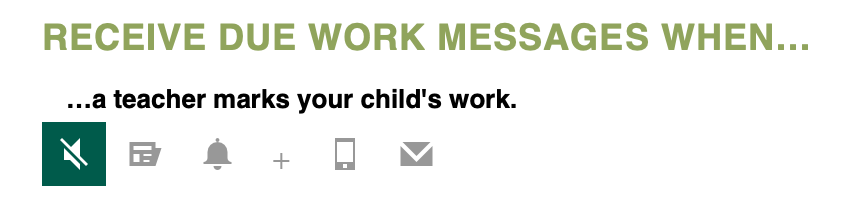
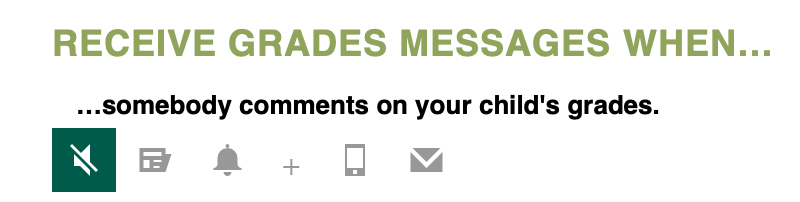
The message delivery options are shown in the image below

Comments
0 comments
Please sign in to leave a comment.