To download the markbook of a class from myCollege,
- Go to your class page in myCollege.
- Click on ellipsis (three dots in the right corner).
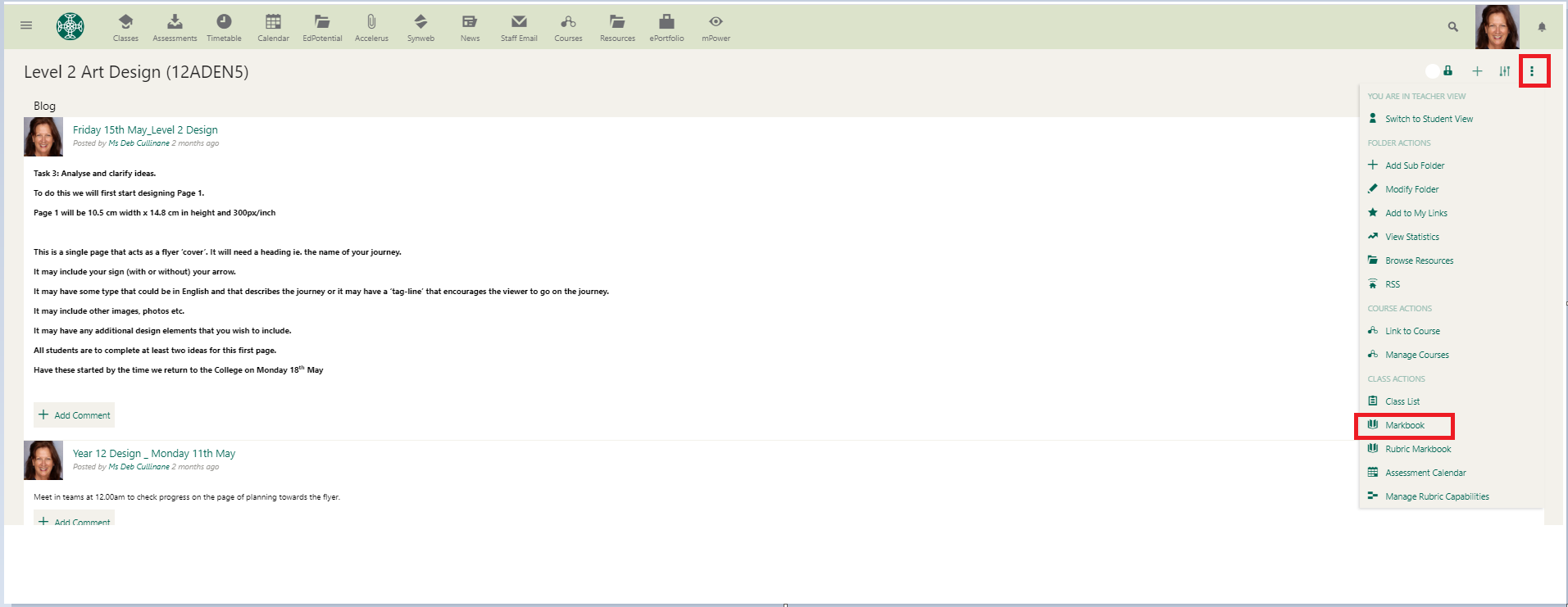
- Now again click on the ellipsis and click download markbook.
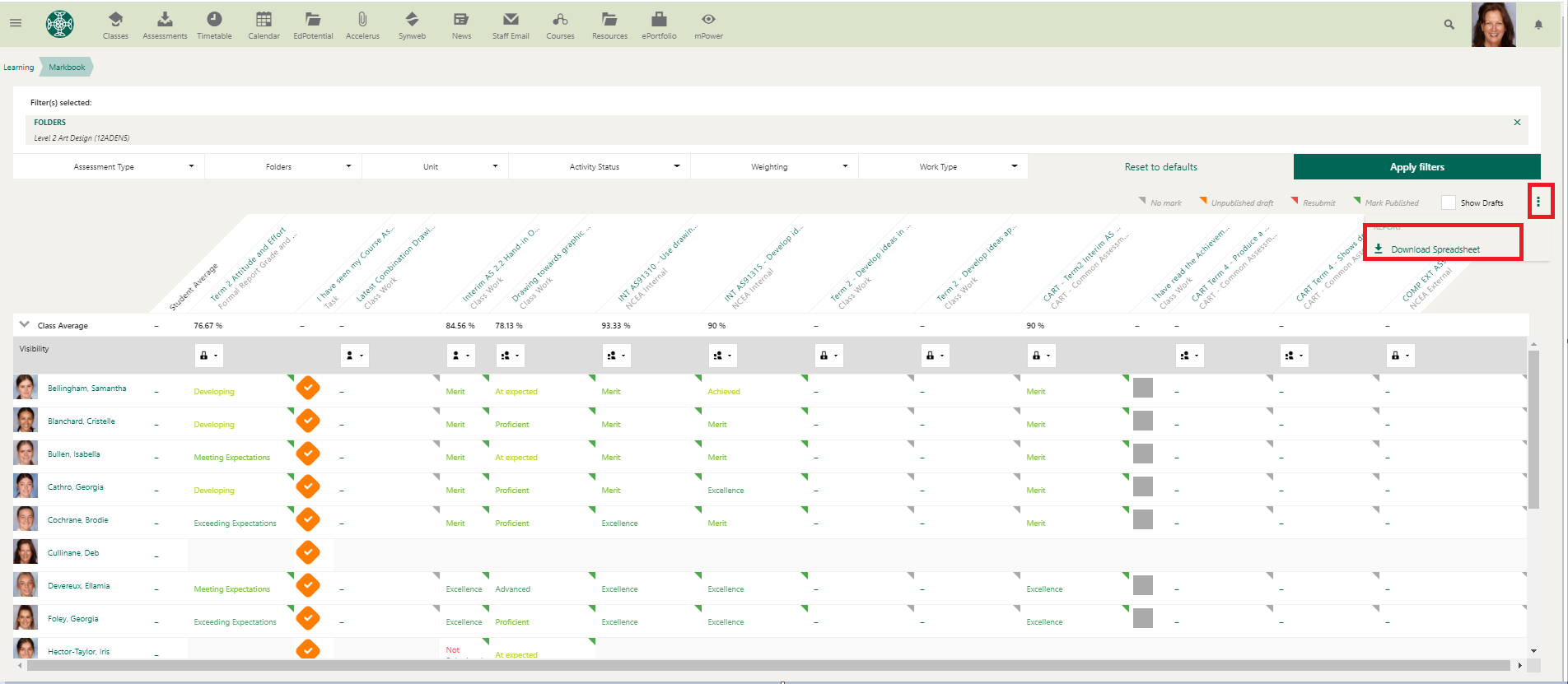
- The markbook will be downloaded. Save it at your desired location.

Comments
0 comments
Please sign in to leave a comment.