To download a course markbook linked to a class-
- Search for a course by clicking on the 'Courses' tab in myCollege and then typing in the course name in the search bar.
- Click on the ellipsis. Then click 'Course Markbook'.
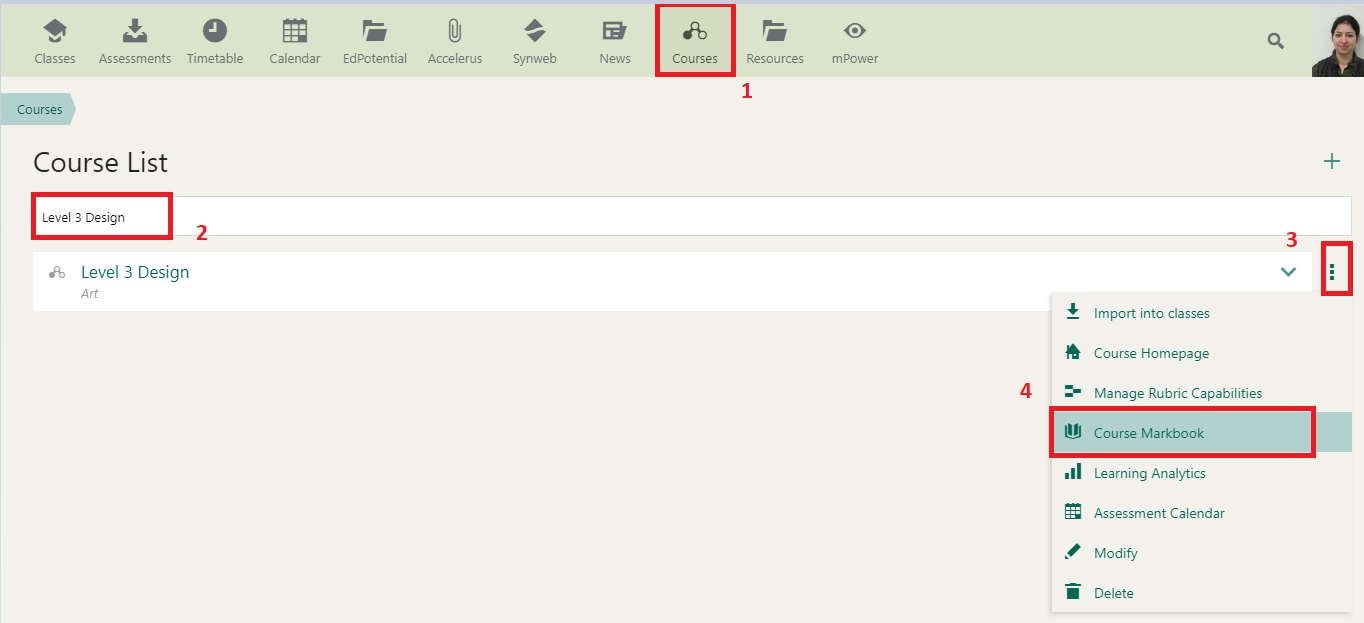
- Again click on the ellipsis and click 'Download Spreadsheet'.
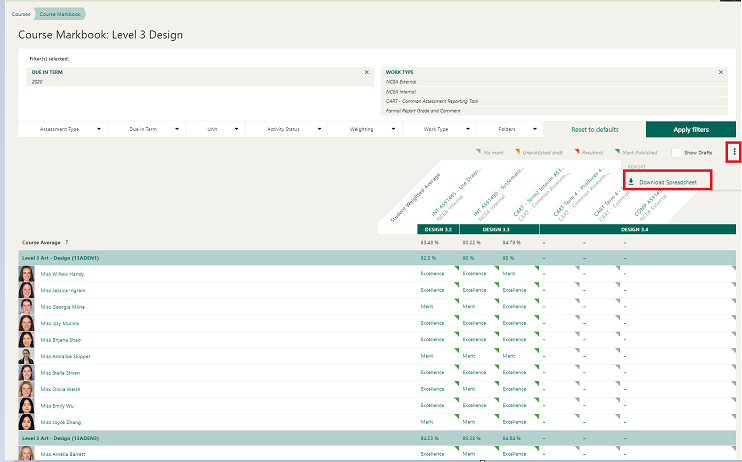
- The spreadsheet will be downloaded as a .csv on your computer.
Note: You can also look for a course, linked to the class, from the classpage.
On the classpage, click on the three dots in the right corner and then select 'Manage Course'.
Then click on the course name. The course page will open.
Then, again click on the three dots in the upper right corner and select 'Course Markbook' from there.
And then download the Course markbook from there by clicking on the three dots and selecting 'Download Spreadsheet'

Comments
0 comments
Please sign in to leave a comment.