On Mac computers, there is a difference between an upgrade and an update.
An update is usually not very time-consuming, as it is only installing a small number of fixes & new features. Updates can be set to be completed automatically.
An upgrade is really just one big update. Upgrades can also be referred to as a title update. This is when the name of the operating system changes also. Upgrades usually contain multiple updates and oftentimes change the look and feel of the operating system as well. They are much more time-consuming and only happen once per year. Upgrades can not be set to be completed automatically on versions prior to 10.15.
It's important that we're installing updates when we can in order to keep our Macs secure and working with all of our software.
How do I know what version my Mac is currently running?
You can check your macOS version by clicking on the little Apple logo up the top-left hand corner of your screen, then clicking on About This Mac. You'll then see a window open in the middle of your screen telling you all about your computer. The macOS version can be found under the Version section (in this case, it is 10.15).
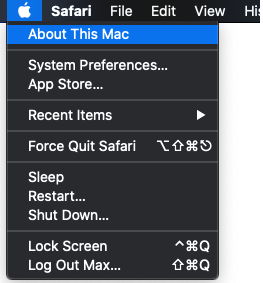

How do I update my Mac?
Now that you know what version your Mac is running, you may need to update it. The latest version of macOS is Catalina (10.15). And is available here. You can also update by searching for 'macOS' on the Mac App Store.

Once you've found it, you can simply click on Download then follow the steps within the installer once it pops up (should take around 5min to appear).
Can I make my Mac update automatically?
In short, yes. There are some requirements though - namely, your Mac must be running 10.14 (Mojave) or later.
Once you are running 10.14, you can open System Preferences from the menu bar > System Preferences, or from the dock (it's an icon that looks like gears). Then, click on the Software update tab.
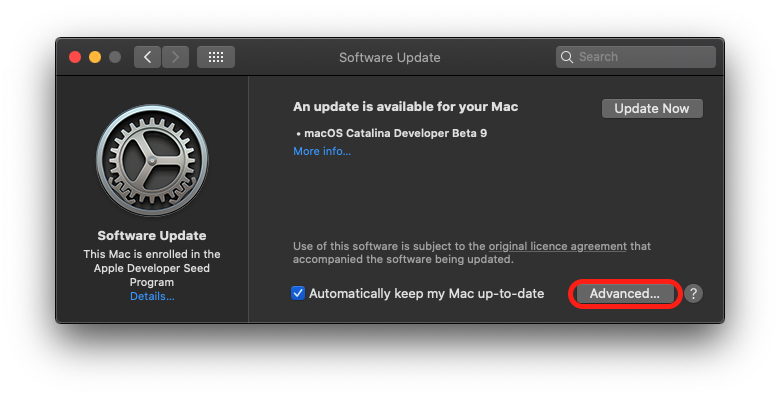
Any updates that are available will show here. You can click on Update Now to install them.
Next, click on the Advanced... button and tick the options you would like to have automatically updated.
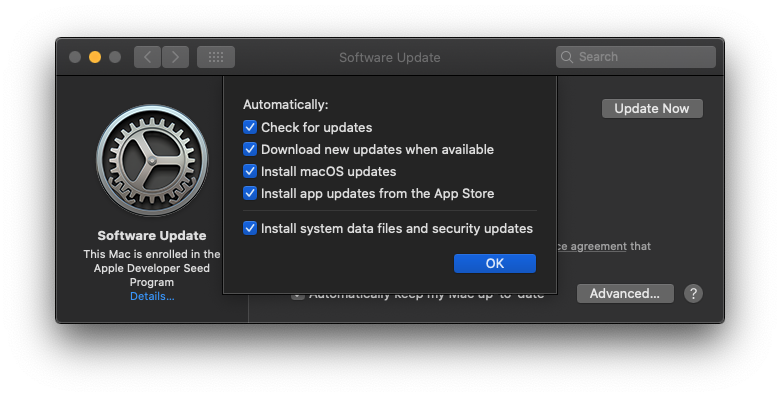

Comments
0 comments
Please sign in to leave a comment.