If you are leaving the college, you will need to remove the college software from your computer. Follow these steps to remove it all in one go.
- Open Self Service on your computer.
- In the Search box (top right), search for Student Clearance.
- Click on Clearance and start the process. Please wait for your computer to complete the process before closing self service and allow your computer to restart afterwards.
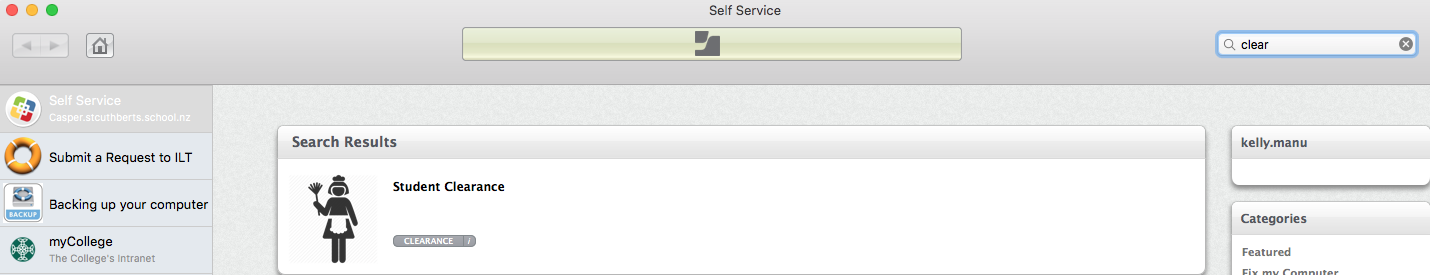

Comments
0 comments
Please sign in to leave a comment.