Connecting to a new Wi-Fi network from a shared iPad takes just a few steps, even from the iPad's lock screen:
1. Press the Sleep/Wake or Home Button to wake the iPad from sleep.
2. Double-click the iPad's Home Button to show the 'Choose a Wi-Fi Network' menu. Choose your desired Wi-Fi network from the list.
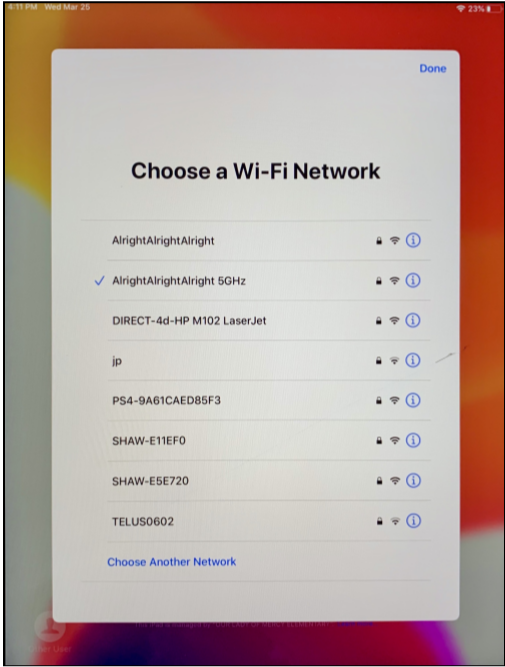
3. Input your Wi-Fi network's password and tap Join.
Once connected, a student should be able to tap on their name or class and log in without issue!
Quick Tip: If you accidentally triple-click on the Home Button instead of double-click in step two, you may enable an accessibility feature called Voiceover. You can triple-click the Home Button a second time to disable this again.

Comments
0 comments
Please sign in to leave a comment.