Class teachers can mark their attendance rolls through myCollege using a web browser. This can be done in any web browser (Chrome, Safari, Firefox, Edge)
To mark your roll through myCollege
- Login to myCollege (http://mycollege.stcuthberts.school.nz)
- You should see your timetabled classes across the top of the screen
- Click the Attendance icon for the class you want to mark
- On the list of students, check the box for any student who is absent
- At the bottom of the screen click the Submit button
If you need to mark attendance for yesterday
- Login to myCollege
- Go to the Calendar by clicking the Calendar icon in the top navigation bar
- Switch to Week view
- Click the class that you need to mark the roll for
- Click the Attendance icon
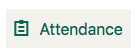
- On the list of students, check the box for any student who is absent
- At the bottom of the screen click the Submit button

Comments
0 comments
Please sign in to leave a comment.