With Synergetic open, click on 'Students' and then 'Attendance Maintenance'.
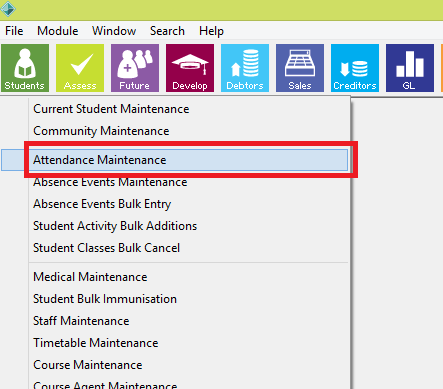
Ensure that you are in Attendance Officer Mode, then select the relevant Staff Code and Timetable Date for the class you wish to cancel.
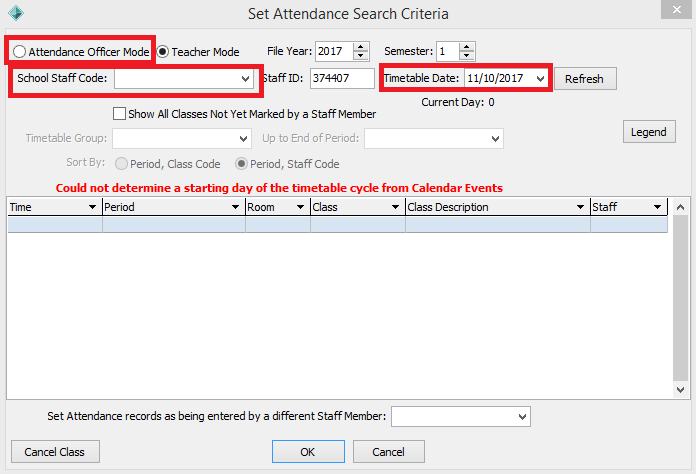
Select the class from the resulting list, then click 'Cancel Class', followed by 'Yes'.
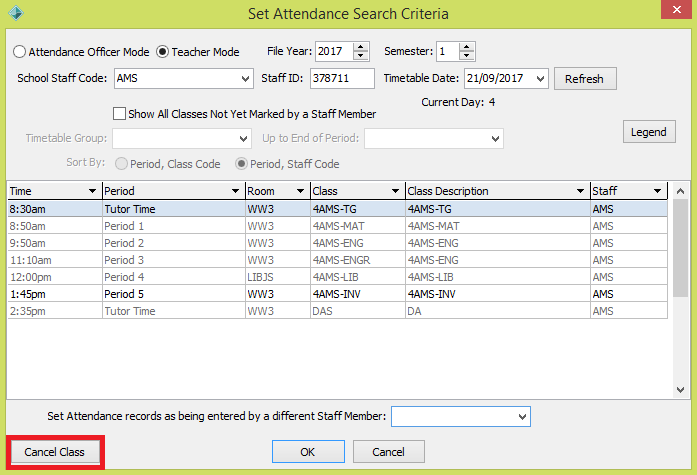
Questions:
- There are two relevant config keys for this function: 'CancelClassCreatesAttendanceRecords' and 'CancelClassMustHaveAbsenceEvents'.
CancelClassCreatesAttendanceRecords
If TRUE then (non) attendance records will be created and this will also create absence events with a meaning of CancelledClass (we must have an absence type with a synergy meaning of 'CancelledClass' defined for this to work). If this option is not ticked then no attendance records will be generated for this class.
** There is a note that this option should not be used for New Zealand schools as it may violate eAR requirements.
CancelClassMustHaveAbsenceEvents
If this value is set to FALSE then you may cancel a class even if there are no absence events defined.
If this value is set to TRUE (Default), and CancelClassCreatesAttendanceRecords = TRUE, then you are not able to cancel a class unless all students taking that class are covered by a pre-created absence event.
If this value is set to TRUE (Default), and CancelClassCreatesAttendanceRecords = FALSE, then you are able to cancel a class with no absence event creation. However this is not a logical combination.

Comments
0 comments
Please sign in to leave a comment.