If an absence event has been created for the wrong set of students or for the wrong day, the event can be cancelled by deleting the bulk entry. To do so:
1) Open Synergetic and click Absence Events Bulk Entry
2) Click the Delete button
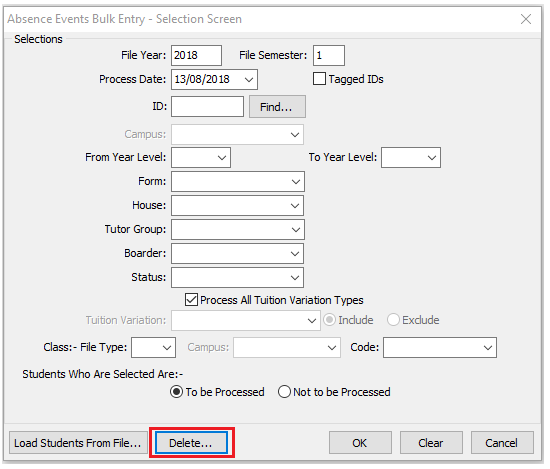
3) Navigate to the correct process number (you can use the date, description, and count fields to ensure you select the correct process.
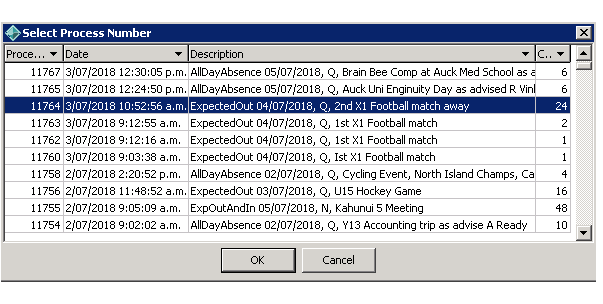
4) Click OK and type DELETE
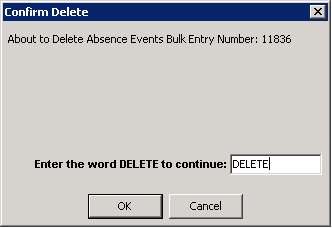

Comments
0 comments
Please sign in to leave a comment.