This guide is for adding a new font to your mac computer.
- Download the font you need. There are many online repositories of fonts. The font's will often down load in a Zip file.
- Open the Zip file and double click on the font file. The font file should end in .ttf
- A window will open with a demo of what the font looks like, and a button saying Install Font.
- Click Install Font, and the font will be installed on your computer and ready to use. Fonts are generally small files, so this should not take long.
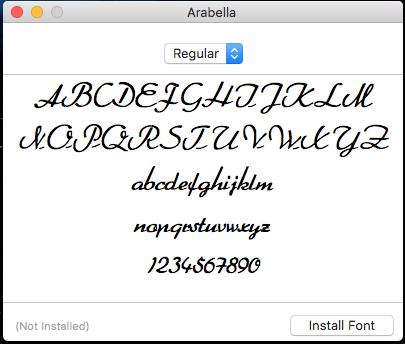

Comments
0 comments
Please sign in to leave a comment.