If you have been granted access to a College network drive, or department network drive, you may want to 'Map' this so that it always shows up on your computer.
1. Open an Explorer window START MENU -> File Explorer
2. Click on 'This PC'
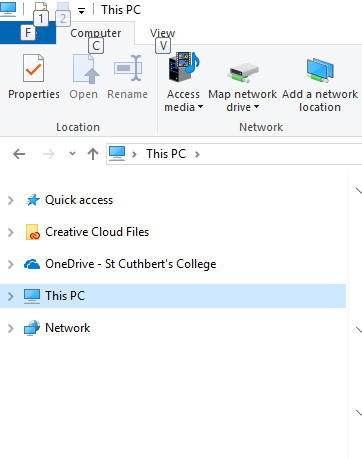
3. Select 'Map Network Drive'.
4. Select the Drive letter you want to map the drive to, and then enter the 'Folder'. The Folder if the network share location. If you don't know this, ILT can help you with this.
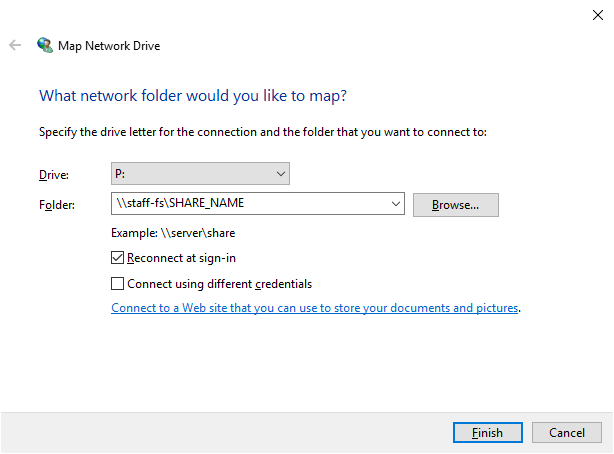
5. Tick the box to 'Reconnect at Login'

Comments
0 comments
Please sign in to leave a comment.