If you are printing to a different type of paper, for example photo paper, you will need to tell the printer this by following the below instructions. Otherwise the print will likely no come out properly.
First, start the print as you usually would (File > Print or command + P in most apps). This will bring up the printing menu. Select your printer & colour as you usually would, then click on the Copies & Pages dropdown menu, and select the Printer Features option.
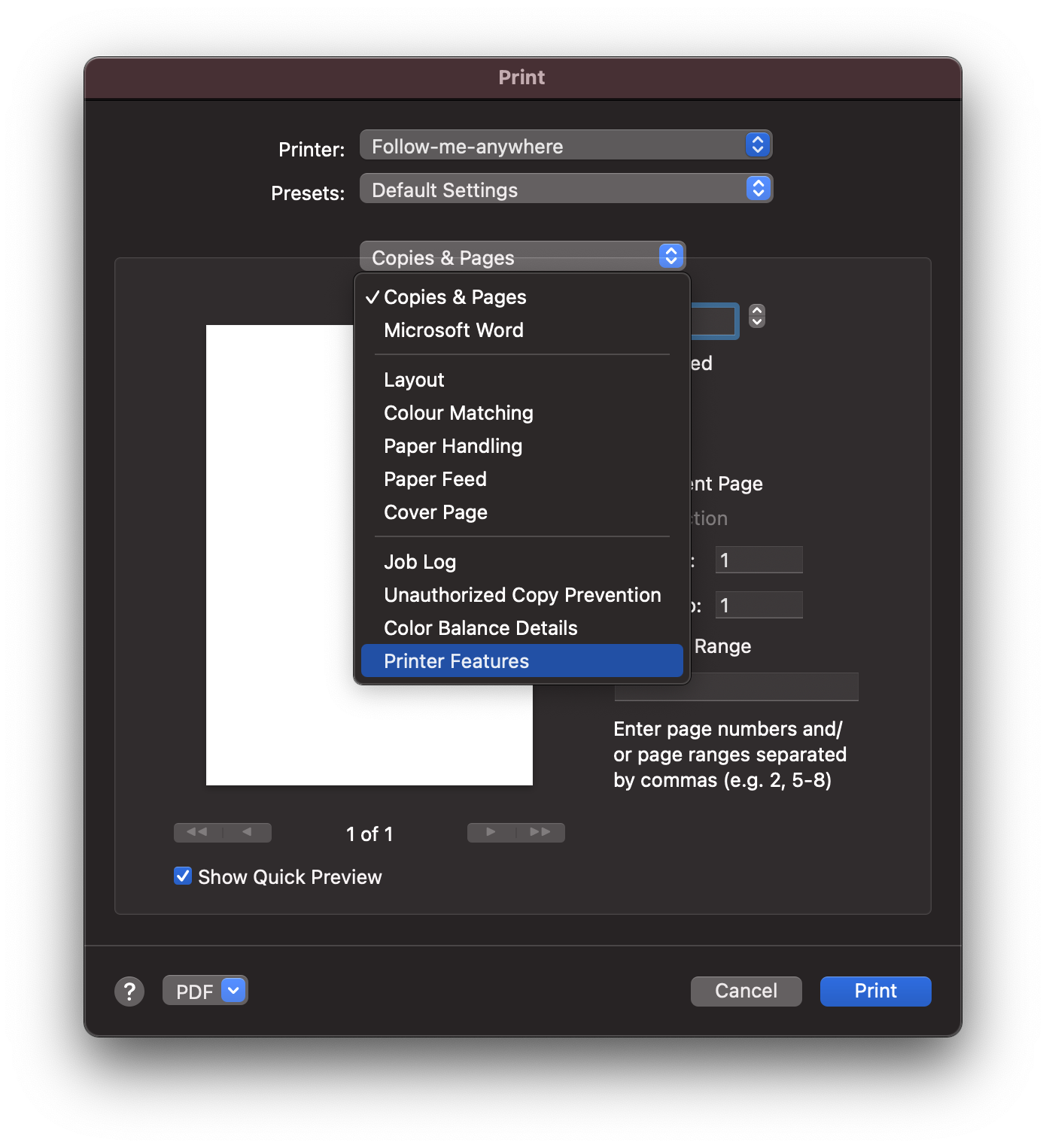
In the printer features box, change the Feature Sets dropdown to Paper.
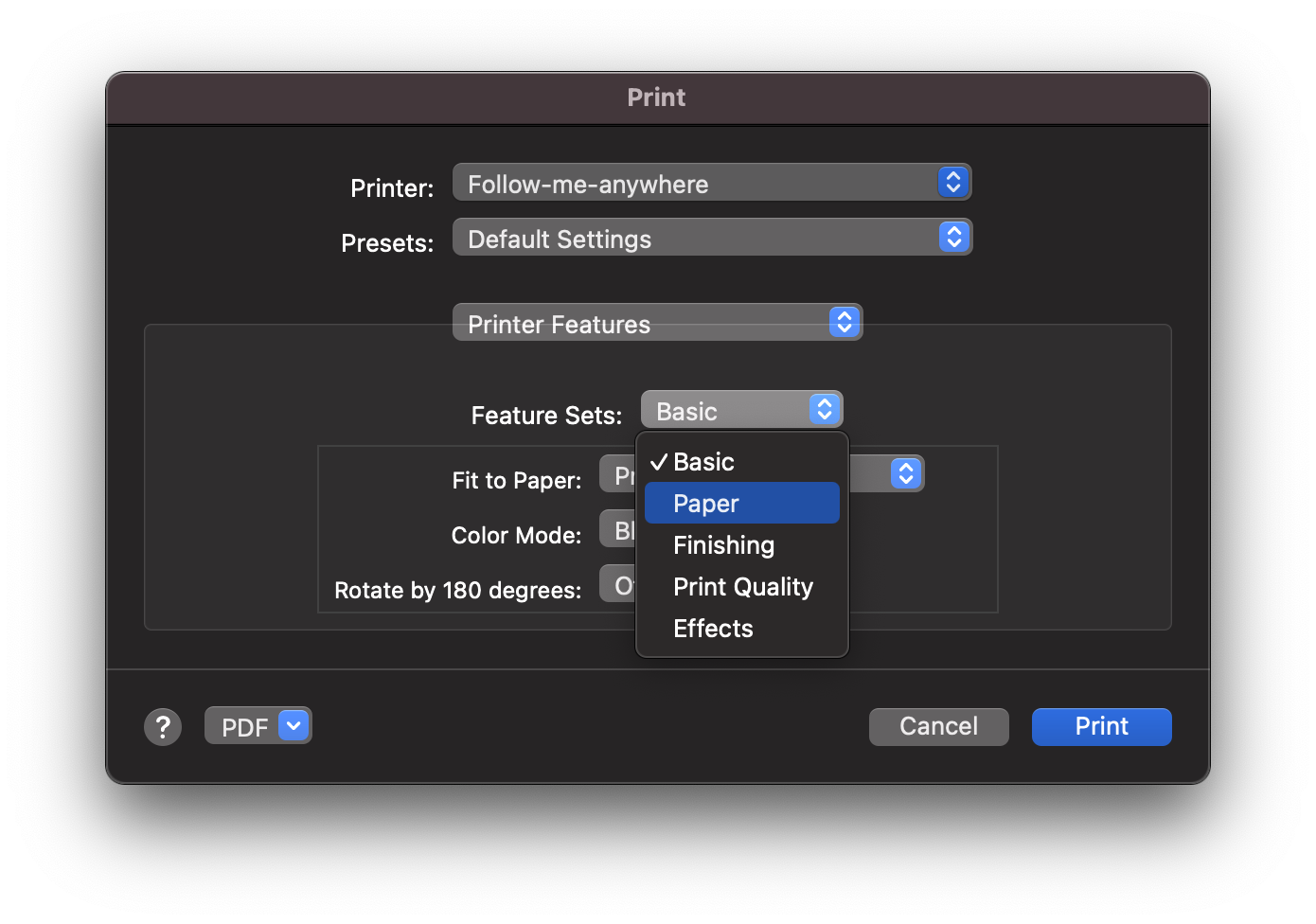
Next, under Paper Type, choose the type of paper you'd like to print.
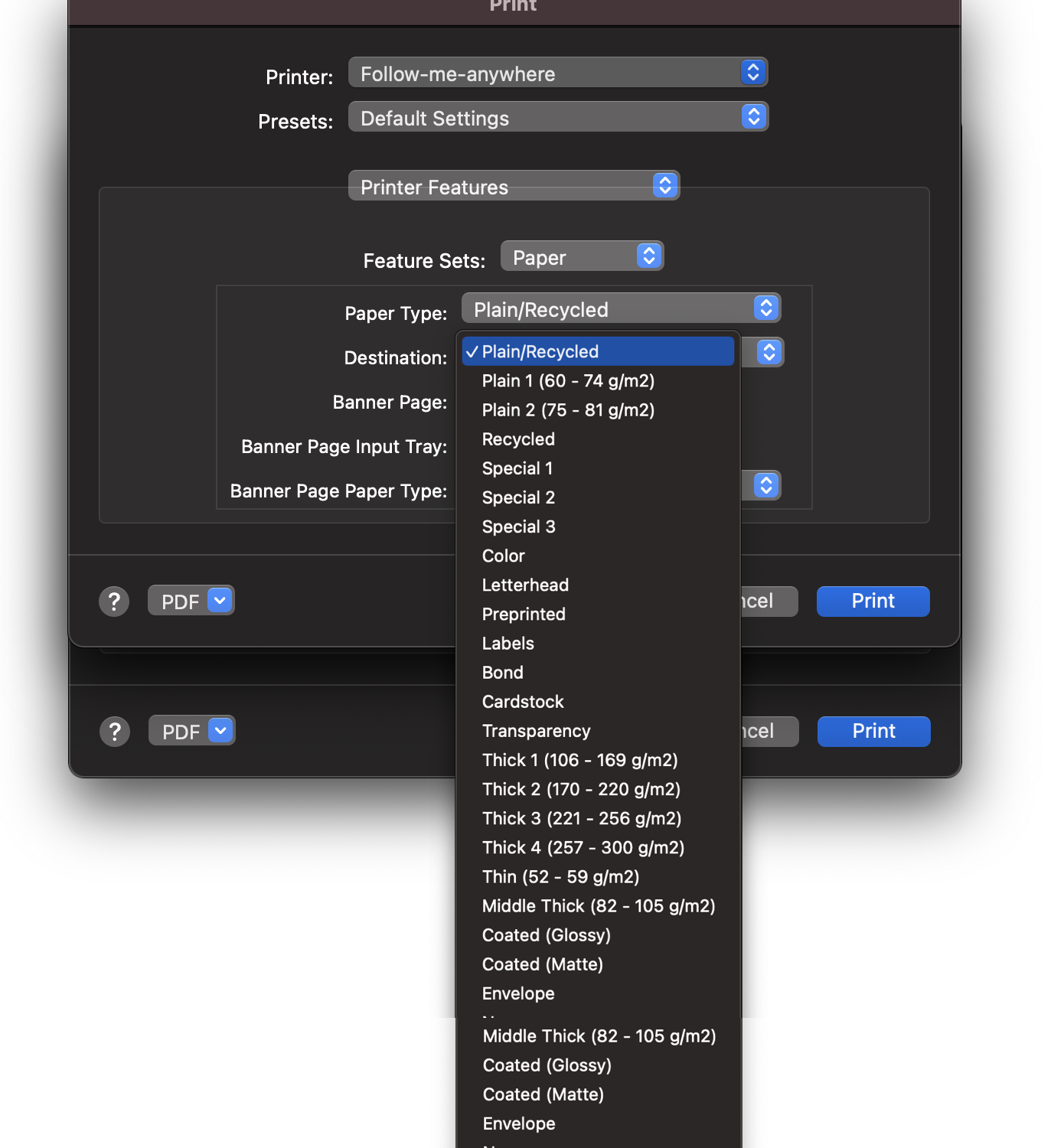
Now, just click print to print.

Comments
0 comments
Please sign in to leave a comment.