When you open Class Maintenance in Synergetic, it will be set to search the “Academic” File Type by default. However, you may be wanting to look up a Sports Group, Music Class, or some other class which you know has been stored on Synergetic but is not being found in the Academic File Type. In such cases, you can change which File Type is being searched in using the field indicated below:
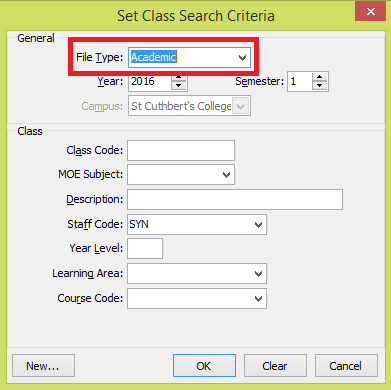
Ideally you will know which File Type the class is in and can simply select this from the drop-down menu. If you do not, however, you can simply search through each in turn. Note that this same technique can be applied to other areas such as Student Results Maintenance.

Comments
0 comments
Please sign in to leave a comment.