Gathering a list of students into a Synergetic 'Tag List' allows you to perform bulk functions to those students.
To view your Tag List window:
Go to Window > Show Tag List.
Note: your Tag List will appear to the right of the screen
To add students to your Tag List:
With Synergetic open,
- Click Students>Current Student Maintenance. The Set Current Student Search Criteria box will appear.
- Enter student name or other search criteria and click OK
- To add a single student to your Tag List: Right click on the student > Tag Record
Hint: or Ctrl + G on your keyboard - To add the entire grid to your Tag List: Right click on any student in the grid > Tag All Records
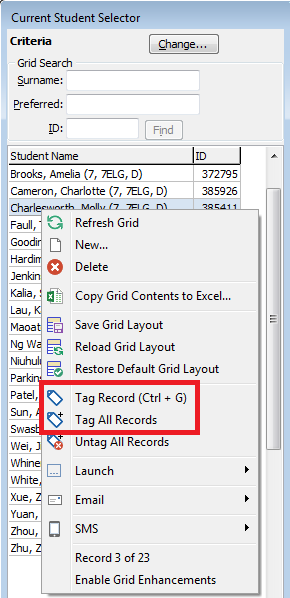
- To add a single student to your Tag List: Right click on the student > Tag Record
See also:
Comments
0 comments
Please sign in to leave a comment.