First, search for the debtor record that you are going to merge into a second record (this is important: the record you are searching for at this stage is NOT the one which will be active after the completion of the process)
Right click on the record once you have pulled it up, and click “Rename/Merge”. If you know the ID you will be merging INTO, then tick the “use existing ID” box and enter the ID. If not, then you can do a search based on Surname, Given 1 etc. and it will search the database for a matching record. Click “Next” once you have done this, and “Use this person” if Synergetic finds the correct pre-existing record.
Select the relevant tickboxes depending on what info you wish to merge across, then click “Finish”.
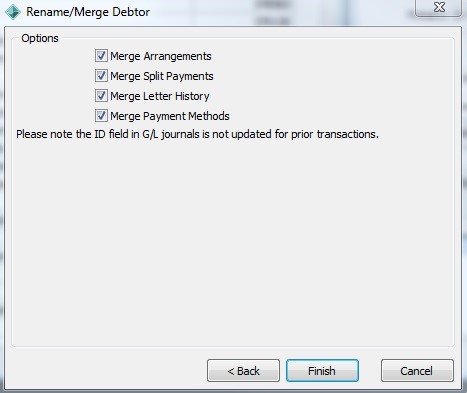
**REMEMBER: The record you search for in step 1) is the one which will be inactive at the end of the process. The record you search for in step 2) is the one which will be active.

Comments
0 comments
Please sign in to leave a comment.