| If you're using a Mac computer, you should already have Microsoft Teams installed. If you are using a Mac and don't have it installed then please follow the instructions in this article. |
| 1. Navigate to teams.microsoft.com and when prompted, type in your St. Cuthbert's email address (username/student ID@stcuthberts.school.nz). |
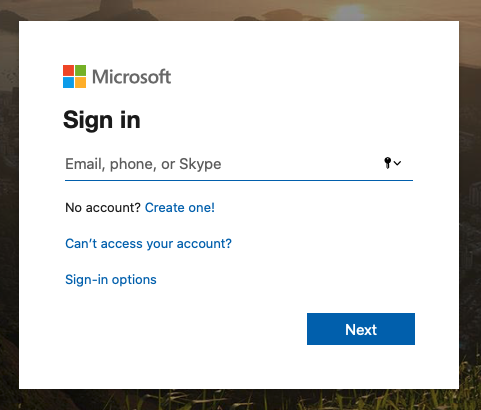 |
| 2. When redirected to the St. Cuthbert's sign-in screen, login with your password that you use to access other college services such as myCollege & your college email. |
| 3. You should see teams load up. You can use teams via the browser, but we recommend the app. To download the app, click the download icon in the far lower-left corner of the screen. |
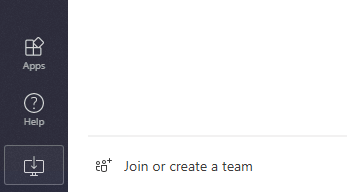 |
Common issues with installing Teams |
| Sometimes, your browser won't load Teams. If that's the case, click Download App. |
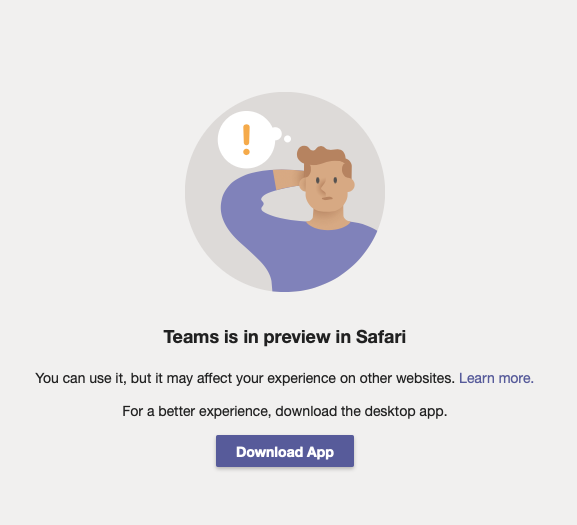 |
|
If you're using iOS (on an iPad or iPhone) you will need to get it from the App Store. |

Comments
0 comments
Please sign in to leave a comment.