When new class teams are created students are added to them.
However, you have access to the class team before your students can view it and begin participating. This means you have time to set up, add files, and get organized before granting access to your students.
Once you're ready for students to access a team, follow these steps to activate it:
-
You'll notice a banner at the top of all your new class teams that shows you how many students are waiting to join the class.
Navigate to a team and select Activate.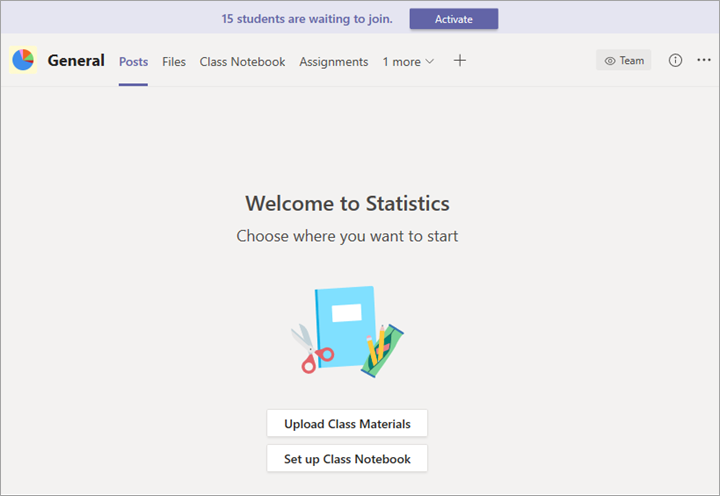
-
Select Activate again to confirm that you'd like your students to access the team.

Comments
0 comments
Please sign in to leave a comment.