-
Select Teams in your left rail to view your teams.
-
Select Join or create team > Create a new team.
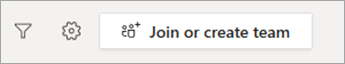
-
Select the team type you'd like.

-
Enter a name and optional description for your class team, then select Next. For example: Year 12 English.

Tip: During this step, you can also create a new team using an existing team as a template.
-
Once you've created your class team, follow the steps to add your students and/or co-teachers as team members.

Comments
0 comments
Please sign in to leave a comment.